Have you ever wondered what a UPS Access Point is, and why you might need to use one of these? It isn’t always easy to understand what conveniences are available to you when you’re mailing packages, but it’s well worth finding out to make your life easier. A UPS Access Point is a third-party outlet where you can drop off packages that are going to be handled by UPS. It’s an alternative to needing to travel to a designated UPS store. You can also pick up packages from an Access Point if they are delivered there.

What Is A UPS Access Point?
A UPS Access Point is a designated third-party store or business that has a drop-off and pickup point for UPS mail inside it. This usually takes the shape of a secure locker where packages are held, alongside a touchscreen kiosk where customers can organize their packages. These lockers keep the packages safe until the recipient collects them, or the UPS driver picks them up and puts them into the mailing stream. That’s pretty much all there is to an Access Point; it serves to make mailing with UPS easier and more convenient, and it’s well worth considering this option if you run a business or you regularly send mail with UPS for personal reasons.
How Do You Drop Off A Package?
If you want to use an Access Point to drop off a package, you will need to make sure that the mail has its shipping costs paid and a clear mailing label firmly attached. You should also provide a return label just in case the package cannot be delivered or the mailing label gets lost. You can then go to the Access Point at any time during the store’s opening hours to drop the package off. There will be a cutoff time at which packages are collected for that day, and if you arrive after that, your package will be collected and shipped the following day.
For example, if the UPS driver collects packages from your local store at 17:00 and you do not drop the package off until 18:00, it won’t be collected until 17:00 the following day. If you drop the package off at 16:00, it will be collected and shipped the same day. It’s therefore worth knowing what the pickup time is so you can mail packages accordingly. You must also make sure that your package meets the criteria for using the Access Point, as there are some restrictions on this. Your package must be:
- Less than 20 kg
- Less than 80 cm long
- Complete with a shipping label
As long as it meets these stipulations, it will fit in the locker and can be shipped from an Access Point. Do check the size and weight before going to an Access Point, however, as larger items will not fit in the lockers, and heavier ones may not be accepted. When you reach the Access Point, scan the shipping label at the touchscreen kiosk and a locker door will open. You can place the package inside, shut the door, and leave – that’s all there is to it. At the end of the day, the UPS driver will collect your package and everyone else’s, and it will be on its way.

How Do You Pick Up A Package?
If you want to collect your package from a local Access Point rather than having it mailed to your home, you can do this, but you must set it up when you are arranging for the package to be sent. If you are purchasing something online, you can choose a local Access Point while placing the order, instead of filling in your address information. If someone is sending you a package, ask them to mail it to the Access Point, rather than your address.
Unless you do this, the package will be delivered to your home address, rather than to the Access Point. There is no way to change it after a package has been mailed, so make sure you set this up in advance. Once the package has been mailed, it will be transported by UPS staff and brought to the Access Point. You will then receive a notification saying that it has arrived and it is ready for you to collect it whenever it suits you. You can go and pick it up at any time during the store’s opening hours. Take proof of identity when you go to the Access Point, so you can make it clear that the package belongs to you. If you want someone else to collect your package for you, give them your photo ID so that they can prove they have permission to pick it up on your behalf. This should be all that they need to get the package.
What Are The Advantages Of Using An Access Point?
There are many advantages to using one of UPS’s Access Points, including the following:
- Packages do not get left unattended on porches or alongside mailboxes, so they are less likely to be stolen.
- It is easier to drop packages off, especially if there’s a local access point for the individual to use. This can save businesses time and money.
- It’s easier for the customer to pick packages up when it suits them, rather than trying to fit in around the schedules of UPS stores. If you work full time, this is a major advantage.
- There will be fewer missed deliveries. Missed deliveries inconvenience all parties. They cost the shipping company more because they have to make multiple attempts and keep handling the package. They frustrate the consumer and delay the package, and this in turn can (unfairly) reduce their satisfaction with the company they purchased from. Using an Access Point solves these problems.
- Customers can return items more easily. They simply need to drop off the UPS package with the return label in place, and no further action is required.
- Recipients will get an email or SMS when their package is ready for collection. This removes the need for them to try to wait at home on estimated delivery days, only to be disappointed if the package doesn’t come, so it increases the convenience and customer satisfaction.
As you can see, Access Points are attractive for a wide range of reasons.
How Does An Access Point Work?
An Access Point works by UPS paying the local business a small fee per package that the business handles. The business provides a space to securely store packages, and gives customers greater convenience and more delivery options. UPS gets a return on its money by attracting more customers, providing a win in all directions. Customers get a better service, businesses make some money, and UPS gains more customers. Once per business day, a UPS driver will stop at the business and collect all of the packages that have been mailed that day. These will then be put into the UPS mailing stream, just like packages that have been sent from a UPS store or picked up from a customer’s home. Similarly, each day, packages will be dropped off at the store and placed in the lockers just as they would be dropped off at a recipient’s home.

Where Are Access Points Usually Located?
Access Points tend to be located in small businesses that people might be going to anyway, or that are likely to be local to residential addresses. Convenience stores, grocery stores, gas stations, and other service providers may have Access Points in them. As the idea is to increase the options for the customer and make pickup/drop-off easier, the location is likely to either have a high footfall or be a particularly convenient location. For example, if an Access Point is in a large supermarket, customers are likely to be going anyway, and can combine their mailing needs with their standard shopping.
Who Can Use An Access Point?
Anyone can use an access point; they are there for businesses and individuals, whether they are shippers or recipients. If your local UPS store is not handy and you are rarely at home to sign for or bring packages indoors, you should certainly check out where your local Access Points are and consider utilizing them if they would be helpful to you. There are no restrictions on who can use Access Points, and there is no additional charge for using one. These are a free option provided by UPS for its customers.
Why Are Access Points Useful?
Access Points have been created to make sending and receiving mail more convenient for customers. Instead of having to drive to your local UPS store, which may be a long distance, you can drop off packages you are sending or pick up packages you are receiving at another store, which may be more conveniently located. UPS pays the stores to provide this service to their customers because it gives them access to more business; customers are more likely to use UPS’s services if they can do so easily, so having extra drop-off and pickup points makes the business more competitive.
Access Points are great if your local UPS store is either located a long way away, or isn’t convenient for another reason (e.g. poor public transport, no parking, problematic opening hours, etc.). A lot of people make use of access points every day.

How Do I Find An Access Point?
If you aren’t sure where your Local Access points are, you can enter your zip code into UPS’s site to find local UPS stores and Access Points. This should tell you which facilities are the closest, and should also tell you what the opening hours are, as well as the cutoff time for mailing packages. This gives you everything you need to know about dropping off or picking up your package. If your package needs to travel quickly and you’ve missed the cutoff for your nearest store, you might choose to go to a more distant Access Point with a later cutoff time.
Are Access Points Secure?
Yes, Access Points use secure metal lockers to keep packages safe and prevent them from being collected by the wrong person. They also tend to be inside businesses, where the store staff are able to monitor the lockers. There are often cameras and security guards, so stealing a package from an Access Point is not easy. Nobody will be able to collect a package without some photo ID belonging to the intended recipient, so you don’t need to worry about a stranger falsely collecting your mail. Access Points are much more secure than having a package delivered to your front porch or left by your mailbox, where anyone could pick it up.
How Long Will Packages Be Held At An Access Point?
If you can’t get into a store to pick your package up immediately, you might be wondering how long the package will be held there for before it is returned to the sender. It is best to check this with the individual store, as it may vary from location to location, but in general, packages should be held for around 7 days. If you are not able to visit during those 7 days, you may wish to send somebody else with your photo ID, or contact the store to explain your situation. They might be able to hold the package longer for you, although this may depend upon their storage space and setup.
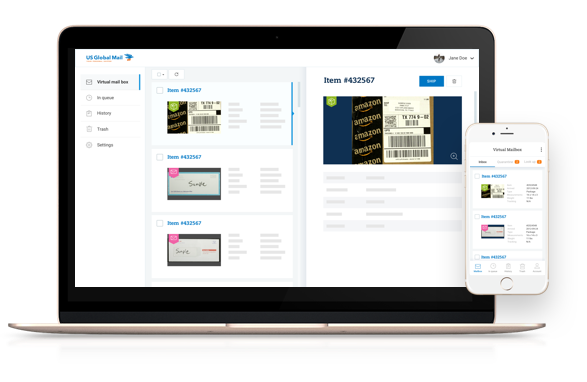
Conclusion
Anything that makes your life easier is worth knowing about, and if you receive a lot of mail, you may want to consider getting a Virtual Mailbox from US Global Mail. This provides you with a secure address that packages and mail can be delivered to at any time of day, without you needing to be present to sign for them. You will get scans of the package and letter exteriors so you can decide whether you want them forwarding, or – in the case of junk mail – shredding. Letters can also be opened and scanned securely for you to view online.







