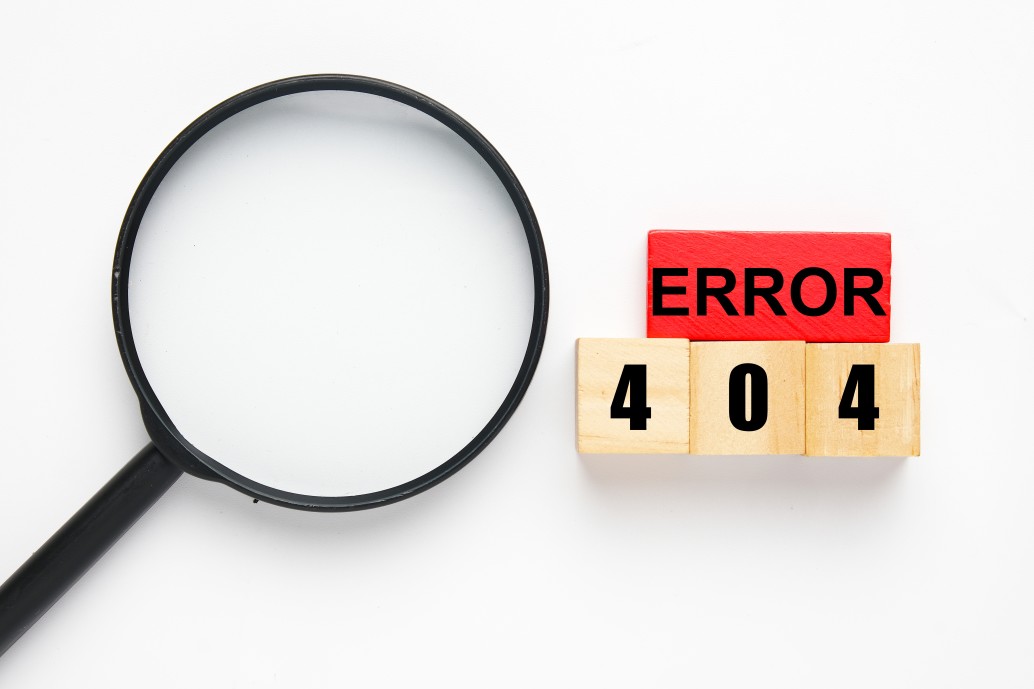USPS Informed Delivery is a service offered to residential addresses that allows you to have access to all your incoming mail before you receive it. In theory this is fantastic, but like with many things USPS, sometimes it can be faulty.
In the article below we will discuss:
- common problems with informed delivery and ways to fix them
- no notifications or images in your informed delivery
- when informed delivery updates
- informed delivery on change of address
- informed delivery alternative

USPS Informed Delivery Common Problems And How to Fix Them
1. USPS Informed Delivery Missing Mail
Sometimes, you may find a notification about mail but when you chcek your mailbox, the item is not there.
This happens because USPS Informed Delivery sends alerts for letters and packages that are arriving shortly but not necessarily on the same day. It can take up to a week after you’ve received the notification for the item to show up.
Sometimes mail could be scanned automatically by machinery but your actual letter might not have been passed on to your mail carrier before they left for their delivery round.
Finally, if your mail piece falls into a category like Certified Mail, you won’t receive it until certain actions have been completed (like obtaining your signature, for example).
If your mail is missing for a week, contact your nearest post office to check on the item.
 2. Informed Delivery not showing mail or images
2. Informed Delivery not showing mail or images
One of the most common informed delivery problems is that there is no image of the mail piece in your account.
If your mail piece is larger than the standard size of an envelope, then you will not receive an image of it. Why? USPS Informed Delivery simply doesn’t offer the image service for large mail pieces at this time (unfortunate, but true).
Your daily notification will come with a message alerting you to the fact that there is no image for the larger pieces of mail.
Keep in mind if you are someone who receives a lot of postcards, USPS Informed Delivery service may not be for you. They don’t tend to snap pictures of both sides. So you will only get to view the part with the bar code on your online portal.

3. No Informed Delivery mail notifications
If you aren’t receiving email notifications from Informed Delivery, there may be a really simple explanation for this: you’ve changed your email address and forgotten to update it.
To update your address you need to follow these steps:
- Go to your usps.com profile.
- Input your new email address.
- Make sure to save the changes.
Remember that you can only have one email address per account. So if your partner or other household member has changed your profile address so they can receive information about their mail, the first one on there will have been deleted.
4. Informed Delivery login issues
For login issues, resolve here
Click this you forgot your username and here to reset your password.
Addresses Not Eligible For Informed Delivery
Unfortunately, there are still addresses that are not eligible for Informed Delivery. To figure out whether your location is covered, check the ZIP code lookup tool.

Misdelivered Mail
For mail pieces that have a correct address, proper postage and no forwarding address the United States Postal Service will deliver the item no matter what. So if you’ve recently moved houses and are receiving the previous tenant’s mail, they have not updated their information.
It’s quite easy to return it. You can leave it in a USPS Collection Box or another post box with a note saying “not at this address” on the envelope. Make sure you scribble over the barcode too!
Does USPS Offer A Virtual Mailbox?
No. The USPS does not offer a virtual mailbox. The USPS only offers the Informed Delivery service, which provides customers an exterior scan of incoming mail. A virtual mailbox gives customers both an exterior & interior scan of their mail along with a host of options to manage their mail online like having it opened and scanned, discarded and shredded securely, forwarded to any address in the world etc.
How to Stop USPS Informed Delivery
To cancel informed delivery, you will need the unsubscribe code that is situated on your welcome kit. Go to the USPS website and enter that code. They will ask you to submit a reason for unsubscribing. You can choose from:
- My identity has been stolen
- I don’t recognize the account
- I don’t want the service
- Other
Informed Delivery Alternatives
For anyone looking for a better service, a virtual mailbox is a good option. One that provides better security, access and makes life easier for you.
A virtual mailbox is a digital mailbox which hosts all your mail (just like your email app but for physical mail!). It saves your mail digitally so you can access it anytime again. And it’s smart enough to filter out junk mail so you don’t have to. Plus it’s permanent- your virtual mailbox address does not change when you moves homes, cities or countries!
Security is a big plus when it comes to a virtual mailbox as your mail no longer comes to your home so risk of mail and identity theft is greatly reduced.
With a virtual mailbox service like our US Global Mail, you will receive images of all your mail and packages, as soon as they arrive in your virtual mailbox. Based on the pictures, you can then decide whether the mail should be shredded, shipped or deposited in your bank (checks). Our virtual mailbox gives you complete control over your mail.
Owning a virtual mailbox with US Global Mail will bring you a worry-free postal experience. It is easy to sign up and simple to use. Over a 100,000 people have used it! Snail mail doesn’t need to be a hard, stressful or inefficient.
Try a virtual mailbox free for 60 days and see if it’s the right solution for you.