If you reside in the US but travel a lot, you can appreciate how important it is being able to manage your mail while you are away. Most people will probably consider a pet to be the most important household concern that needs to be “dealt” with, through a neighbor or close family friend.
But what happens when you need to put a stop to the mail you receive whether at home, or the Post Office? As mentioned before, mail pilling up at your home is the primary indication for people looking to break in, that you are not around. Not only that, but mailboxes have limited physical space, making it very challenging for mail delivery folks to add new mail items when you are away. So what can you do, when you intend to being away for an extensive period of time?

USPS Hold Mail Service
There is no way for you to stop all mail from arriving at your location or mailbox, for an infinite amount of time. There is however the option of having the USPS simply “hold” mail while you are away. The problem with that however, is that you have a duration of up to 30 days up until they can hold your mail. If you want to not receive mail for a longer period of time, then you will be required to sign up for a mail forwarding service. Requests can be made up to 30 days in advance and as early as the next scheduled delivery day.
3 Ways to Submit Hold Mail to USPS
- In person. What you will be required to do, is simply pay a visit to your local post office and fill out a paper form that they give you. It will probably be best that you visit the post office as earlier in the day as possible and avoid afternoon hours for less foot traffic and long lines.
- Online. The USPS website has gone through several changes in recent years, allowing you to submit all USPS related requests digitally. This helps keep less people from visiting the postal centers, and a more streamlined and remote process.
- Over the phone. All your mail issues can be handled through their 1-800 number, and that includes sending in a request to hold mail. To give them a call, you will want to dial 1-800-ASK-USPS

USPS Hold Mail Verification
When deciding to go through the online route of completing a hold request, you will be required to complete an online verification process, to ensure the security of your mail. In order to complete your verification, you will be required to sign into or create a USPS account. From there, you will need to complete the USPS Hold Mail request. If your verification goes through properly, you will not need to complete this hold step again for your existing address.
If your verification is not successful, it may be a good idea to visit the USPS’s FAQ section, and see what are some of the top reasons why you are not getting through. Keep in mind that if you are an Informed Delivery customer, you can always confirm your identity with the account you have signed up there. For more information and to sign up for Informed Delivery, click here.
How To Complete A Hold Mail Request
In the paragraphs below, you will get a full overview of how to sign up for Hold Mail and ensure that your mail will seize from being delivered for up to 30 days, while you are away.
Go To USPS.com & Add Your Name and Address
At this step, you will be required to add in your home mailing address, and from there, the USPS database will try and look you up and verify that you can put in a request to your local post office to hold mail for up to 30 days. Make sure to enter your name, address, phone and e-mail and…you’re off to the races. When you have filled out all the fields, simply click on “Check Availability”. Here is what the process looks like, below:

Hold Dates & Delivery Options
Once you complete the address check, you will be prompted to fill out the “When will we hold your mail” fields. At this point, you will add the start and end date of when you’ll be away from home. Keep in mind that you are only allowed to hold mail for a minimum of 3 days and up to 30 days. Also remember that the Post Office can’t process hold mail requests on Sundays and during holidays.
From there, you will be required to select a delivery option from the drop down list. You will be prompted to pick from either “Carrier delivers accumulated mail” or “I will pick up accumulated mail”. This first option will allow you to have all that mail that was held while you were away, to your home mailbox. While the second option refers to go visiting your local post office and actually picking up the mail in person.
Do not forget to pick up your mail once you get back, because the USPS will only give you a chance to pick up your mail within 10 days. From there, if you do not collect your mail, it will all be returned to the sender.
Submit Hold Mail Request
This will be the final step of completing your hold mail request with the USPS. Prior to completing the process, make sure that you have double checked all fields where you entered information, for any errors.
Just a few things to keep in mind for the entire mail hold process:
- Mail Hold Timing. It is probably ideal for you to send in a mail hold request one week (at least) in advance of the actual date you plan on leaving. That may vary based on where it is that you live, so your best shot may be consulting with your postal carrier and select a day up to 30 days in advance.
- Mail Hold Resume. Make sure you are back home during this time, as you will get a bulk amount of mail that may not fit in your mailbox. If you have been away for a long period of time, it may be a good idea to go pick up your mail in person. This will help ensure you do not lose any mail from the pack of mail your mailman tries to add into your mailbox.
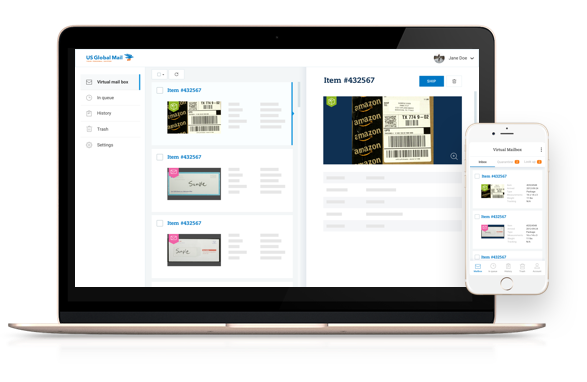
An Alternative To Stopping USPS Mail
If you are a frequent traveler, it can be very tiresome to keep on completing hold requests with the USPS. Even the hassle of going through the process once and then needing to go pickup all your mail that has stacked up days upon days, may not be worth it at all. Besides, if you get important documents (business or residential related,) there is a good chance that you miss out on those documents.
Virtual mailboxes were designed with travelers in mind or people that need professional mail handling. The added perk that comes with virtual mailboxes, is the ability to be on top of your mail and actually view your mail, on your phone or computer.
So you can be overseas, and still get access to important documents. Also, there is no limit as to how long you can be away. With the mail forwarding feature, you are able to add one or more addresses where you can have mail forwarded to.
US Global Mail was founded in 1999 with frequent travelers in mind. Since then, over 80,000 customers have signed up and tens of thousands of customers use the virtual mailbox functionality to get their mail today.
Here is how to sign up and get yourself a free trial.







