If you are in the US or have spent most of your life in the US, you are probably well acquainted with social media and e-mail as a way of communication. Pretty much, all continents have turned digital, in the past 20+ years, and that has caused many of us, especially from the younger generation, to forget about good old mail.
In today’s article, we will discussing something so foundational but also so important; sending a letter. This is not just for the occasional birthday greeting card that you need to send in, or some distant aunt in Australia you have not spoken to in years. Being able to send a letter, will come in handy in many parts of civic life and even including your taxes. Overall knowing how to send a letter, is something that once you learn today, will be such a helpful “skill” for the rest of your life. I still remember the first time I went to the Post Office a few years ago, and asking elderly people, how to go about addressing the envelope and adding stamps to send it via the Post Office. Read through the guide below, and save yourself some embarrassment; you’ll be proud at the end of reading this, because you learned something new.
So let’s get into it.
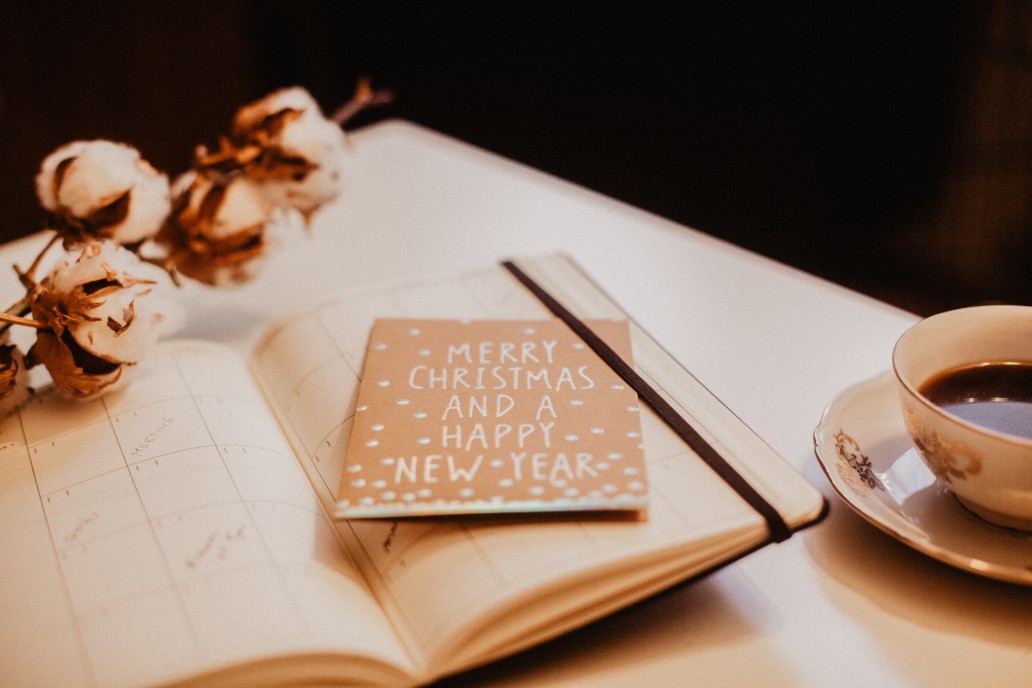
Step 1 – Choose your Envelope or Postcard.
As you may already know, the way to determine the cost of sending a letter, is dependent on the amount of postage you add to it. The way the Post Office is able to charge you for sending mail and able to keep up with its expenses and payroll, is through the stamps that you purchase. The size of the envelope and postcard that you select, as well as the shape of it, will determine the overall amount of postage that is required. If you are looking to save money on the mailing of your letter, you may want to go with standard mailing sizes that will fit through the automated mail processing equipment.
For starters, all envelopes will need to be flat. If your envelope is not able to fit through the automated processing machine, it is then considered a more custom mail item and therefore will cost more to send. Examples of items that cannot be processed through the machine include lump envelopes, envelopes that have button or strings on them and pretty much any unusually shaped item.
The basics on envelopes.
- All envelopes that you send through the USPS, are required to be made of paper.
- If you want to get letter prices for your mail, then you will need to ensure that the envelopes are rectangular in shape.
- Any envelopes that you use, that are not in a letter size, will have package pricing applied to them.
- If you want to take advantage of flat rate prices, the large envelopes will need to be rectangular.
The basics on Postcards.
- Postcards are required to be rectangular in order to qualify for First Class Mail pricing.
- Any postcards that are oversized, will have have higher charges which are similar to those of letters or large envelopes.

Step 2 – Address your Mail
Write out or if it is easier for you, print out your return address as well as the address that you are sending your mail to, to ensure that your mail arrives at its destination on time and successfully.
Address Format
To ensure proper delivery, you will need to follow a specific format in addressing your envelope. First things first, you will need to ensure that the addresses that you wrote out, are clear and without any error. Otherwise, it is possible that it may never get delivered or it may get delivered to the wrong address.
To ensure proper delivery, please:
- Print out the address in a clear way, in capital letters.
- Use either a pen or a permanent marker
- Make sure you avoid using commas or periods.
- Make sure to include the zip code of the address
Where To Write The Recipient Address
To ensure that you do this correctly, write the recipient’s address in the bottom center of your envelope. Make sure to include the following in separate lines:
- Recipient’s full name or the company name
- The full address and apartment or suite number.
- The city, state and zip code.
Where To Write The Sender Address
To fill out the sender address, you will need to write that in the top left corner of your envelope. Make sure to include the following information in separate lines.
- Sender’s full name or company name.
- Full street address and apartment or suite number
- City, State & Zip Code.

Step 3 – Calculate & Apply Postage
As mentioned earlier, the way to calculate the cost of the mail that you send, is based on the destination. That will ultimately give you the amount of postage that is required of you, to add to the envelope. Other factors to include, are the size, and its weight. If you decide to request a certified mail receipt or some other proof of delivery, that will add to the price of mailing your envelope.
The price for First Class Mail Forever as of the writing of this article stands at $0.55 and $0.35 for a postcard.
Factors That Affect Postage Pricing
- Destination
- Speed
- Shape & size
- Special handling and insurance
- Delivery confirmation receipts.
If you need to calculate your pricing in advance, make sure to use the USPS website
How To Get Postage For Your Mail
- At The Postal Store. Shop online for all stamps and any add on postage that is required for oversized envelopes.
- Click-N-Ship. Print and pay for your own postage for all Priority Mail and Priority Mail Express envelopes.
- Other Post Office Locations. You can purchase stamps at Post Offices or any Approved Postal Providers. Examples would include grocery and drug stores.

Step 4 – Send Your Mail
When it comes to this final step, it is actually quite simple to send in your stamped envelope or postcard. You can easily leave it for your mail carrier to pick it up from your mailbox or from blue collection boxes or even the Post Office lobby drop.
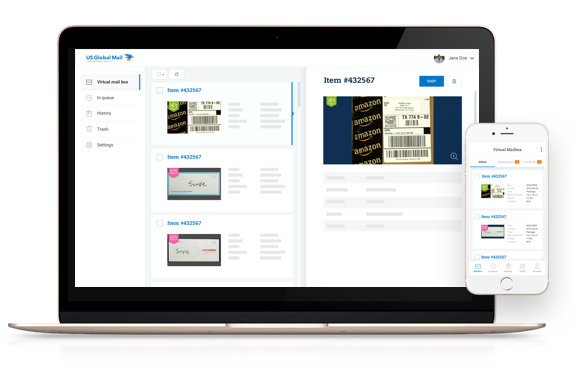
Summary & Virtual Mailbox Alternative
Hopefully at this time, you got a refresher on the process of sending mail through the USPS. As you saw, it is pretty straightforward, although trying to figure out which box or envelope to use in order to determine pricing, may take a little bit of additional research on your behalf and using the helpful pricing calculator that the USPS website has.
If there is one thing that is true with mail & letters, that is that you will be receiving more mail than you will be sending out. For inbound mail items, it may be worth it for you to look into virtual mailboxes.
It is essentially accessible via your phone or computer, with a simple login into your account. There, all your mail items are scanned and uploaded, so that you do not need to visit the post office or your mailbox to pick up your mail. If you need anything shipped to you, you can usually get it at up to 80% off retail shipping rates. So it’s a very convenient (and even cheaper,) alternative to physical mailboxes.
US Global Mail has been the leader in virtual mailboxes since 1999. For more information and to get started, click here.





