Managing your shipments
Here's your guide to requesting, tracking, editing, or canceling your shipment and more.
in this section
- Check your mail
- Automating your Shipments
- Pick Up Mail
- Cancel your shipment
- Tracking your Shipment
- Edit your Shipment
- Placing a shipment request
- Can you bundle items into a single shipment?
- Do you receive packages on Saturday and Sunday?
- Check your mail
When a new item comes to your address, you will be notified via the email you used to sign up for US Global Mail services within 24 hours.
You can check the mail by either:
1. Click on the link on the notification:
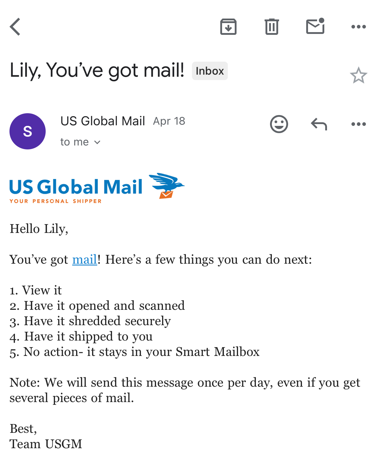
You’ll be prompted to log in to your account. Log in to your account with your email and password.
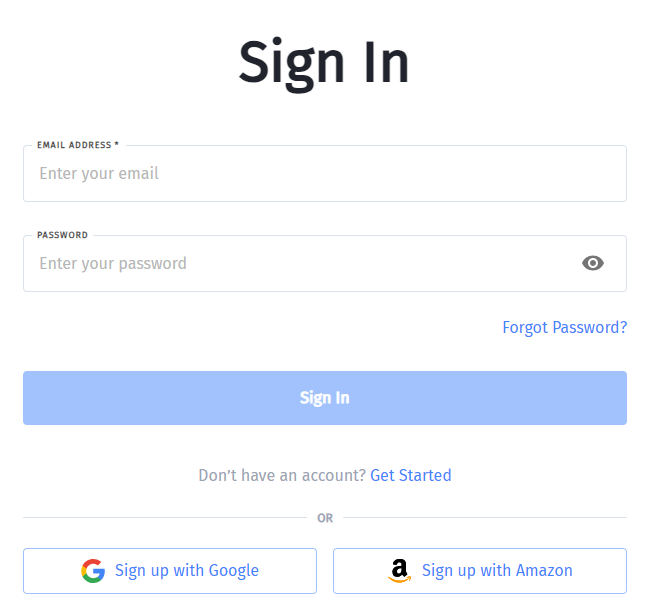
2. View the items in your inbox:
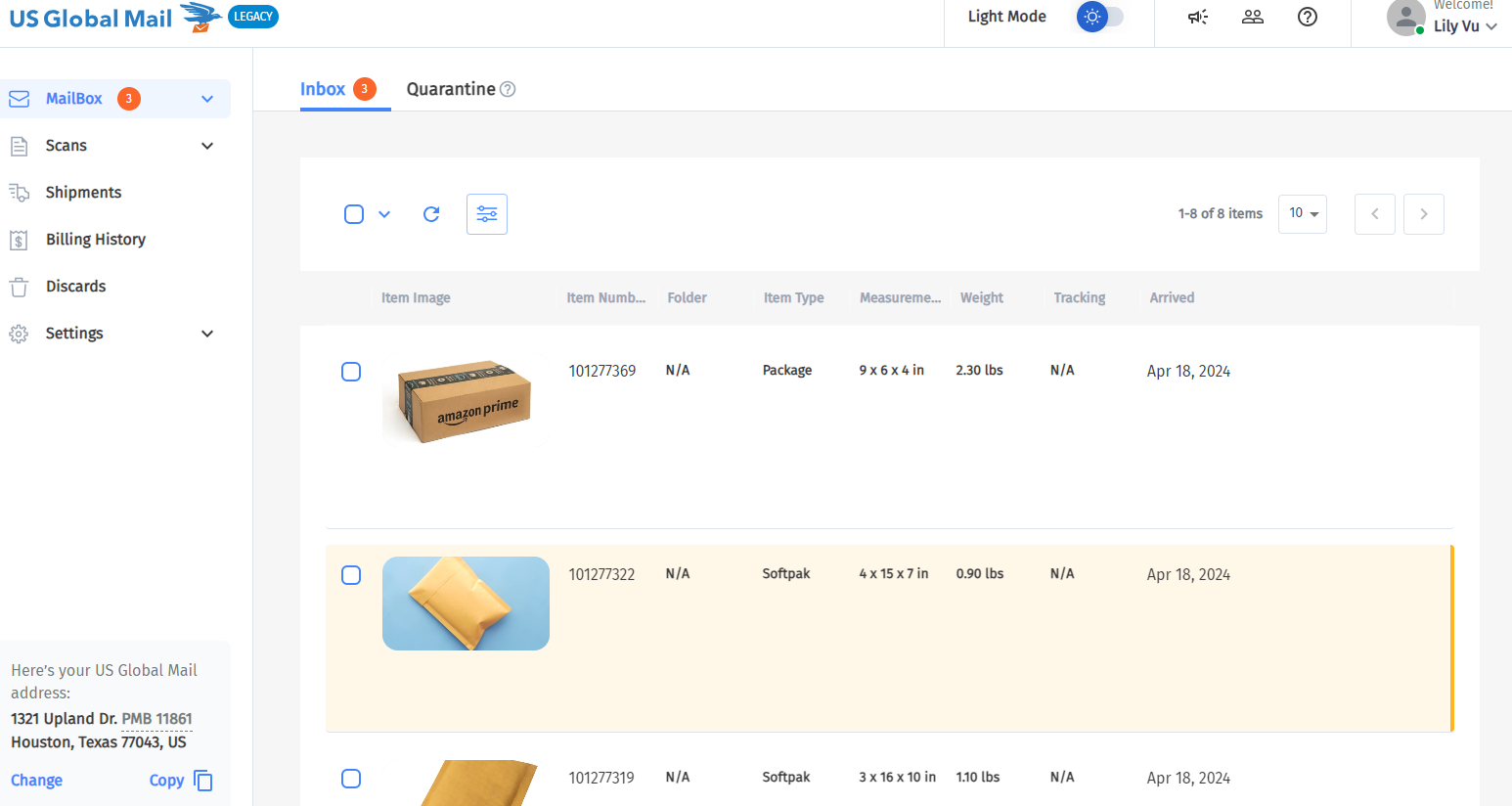
- Automating your Shipments
You can automate your shipment in your Virtual Mailbox.
1. Log In To Your Account and click on Settings followed by Automations
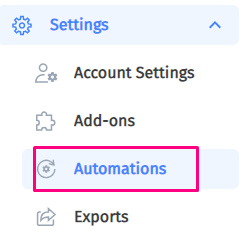
2. Click Shipment Scheduling.
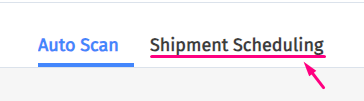
3. Toggle the “Shipment Scheduling” switch.
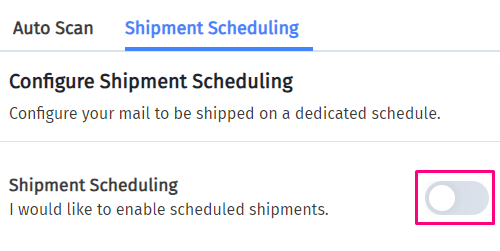
4a. Select a shipment schedule: Daily, Weekly or Monthly
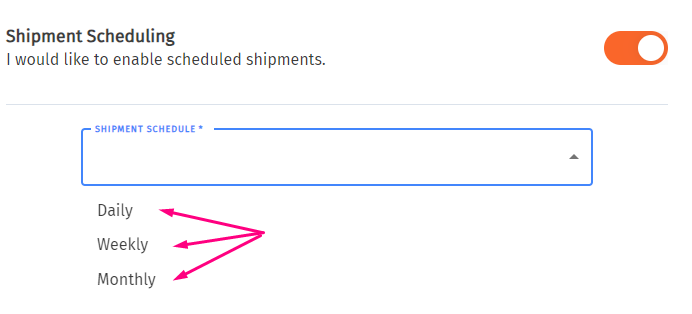
4b. Add the Shipment Address you want for this shipment schedule:
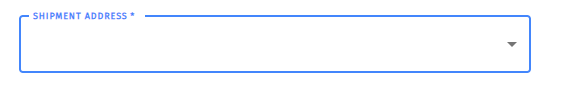
If one isn’t available add one to the Address Book section under Settings.
4c. For each of the following types, select the preferred shipping carrier and method. You can choose from FedEx, DHL, UPS and USPS.

4d. Enter any special packing instructions:
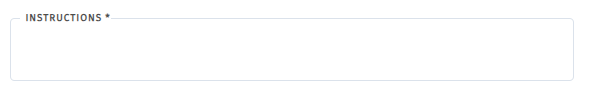
4e. If you wish for us to automatically consolidate your items and remove the outer packaging for any packages/softpaks, select this tickbox to notify us:
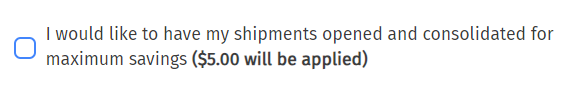
5. Click Save and that’s it!
- Pick Up Mail
PICK UP MAIL
You may, but please note that we are not set up to handle walk-in pick up requests efficiently and it causes a disruption in our normal business.
There is a handling fee for pick-ups.
- For letters: $5 flat fee.
- For packages: $15 service fee plus $1/pound
REQUEST A PICK-UP
- To request a pick-up, select the packages, request shipping and select “Pick-Up” method (often the last option).
- 30 minutes before your arrival, give us a call at 1.866.596.8965 so that we have items ready for you
VERIFY YOUR IDS WHEN PICKING UP
- Bring a photo ID with you when picking up the items
- If a friend or a family member pick up the items for you, let us know in Shipping Instructions. Your friend or family member needs to present their photo ID to pick up.
CANCELLING A PICK-UP
- If you cannot pick up your mail after requesting it, simply let us know within 7 days and we’ll return the items to your mailbox.
- After 7 days from the pickup request, failure to collect the items will result in an automatic cancellation fee of $5. The items will then be returned to your inbox.
PICK-UP ADDRESS
Pickup is available at the location where your mailbox is located.
Please note: The pickup option is not available for Concord CA and Las Vegas NV.
- Cancel your shipment
You can cancel your shipment if your shipment is still in the queue (not processed)
Note: US Global Mail shipment schedule
We process requests during our business hours: 8am – 6pm Mon – Fri. Shipment schedule for requests placed:
- By 1 pm: Ship same day
- Between 1-3pm: Can ship same day with an expedited fee of $5
- After 3 pm: Ship the next day
All time is US Central Time (GTM-6:00).
CHECK YOUR SHIPMENTS
You can check your shipment status by navigating to the “Shipments” section.
Pending tab
The Pending tab will show you requests that have been submitted but not yet processed by our shipping team.
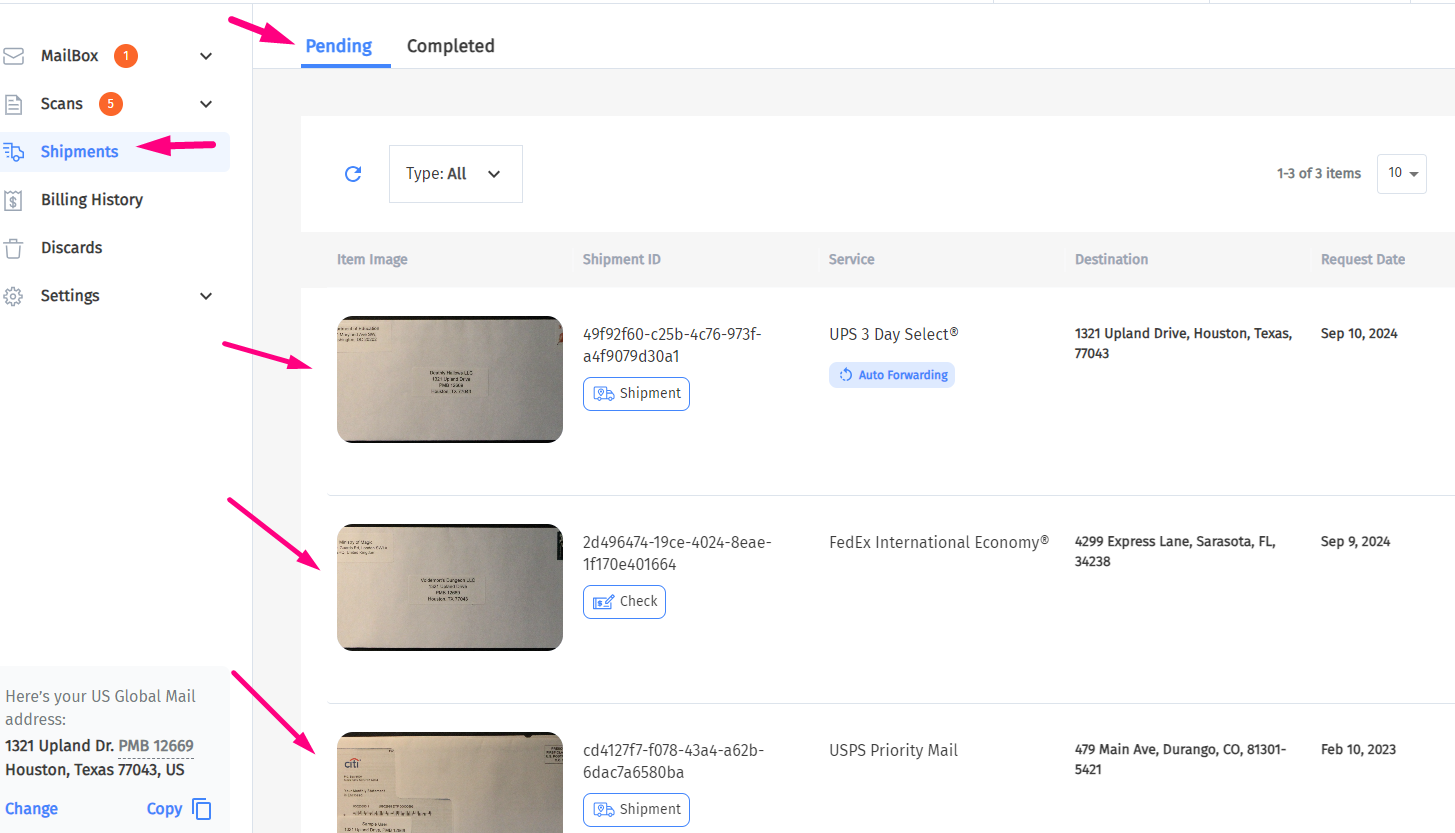
Completed tab
These shipments are the ones that have a labelled created and has been handed to the chosen shipping carrier to ship. Effectively, the shipments will move from the Pending tab to the Completed tab.
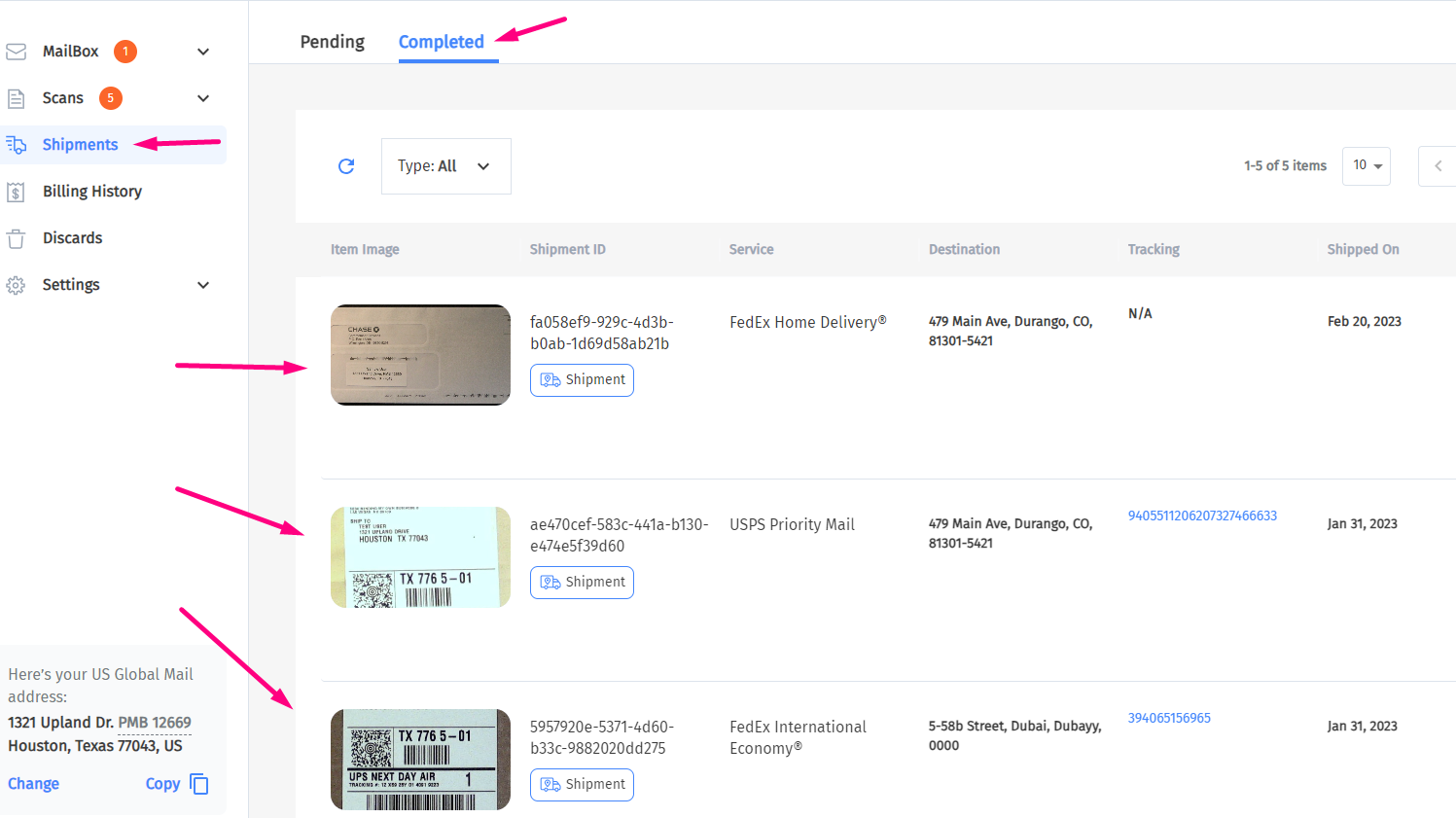
HOW TO CANCEL A SHIPMENT
1. Log In To Your Account, click Shipments and view the Pending tab:
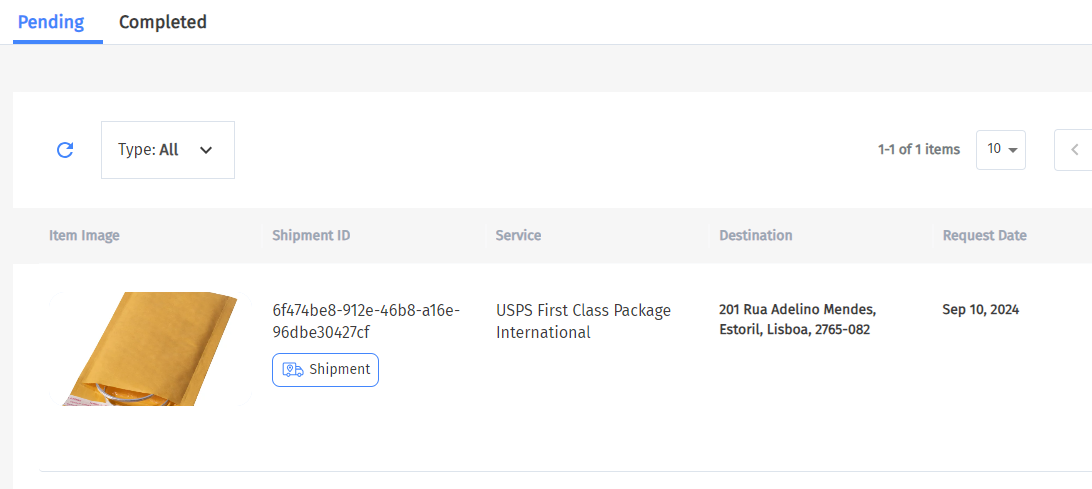
2. Click the blue “Shipment” icon:
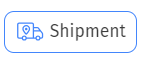
3. This will open the shipment details. Click the “Cancel Request” to stop the shipment:
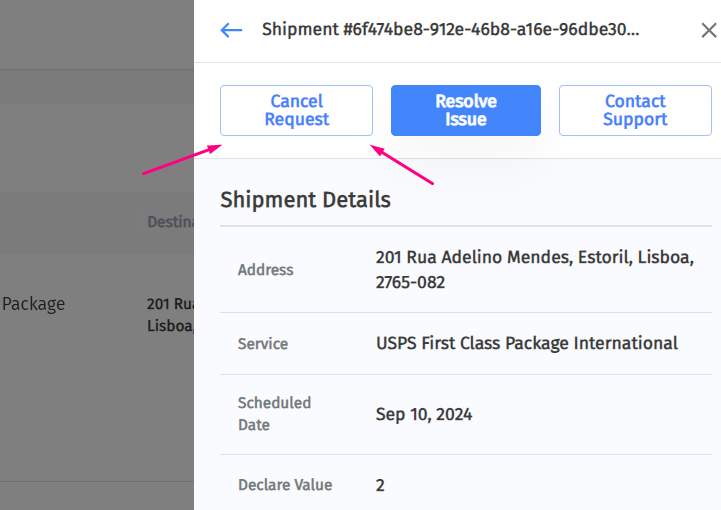
Once a shipment is cancelled, the contents of your request will return to the inbox.
RESOLVING A SHIPMENT ISSUE
Our team will notify you if there is an issue with your shipment such as:
- Incorrect/missing declarations (for packages)
- Items are hazardous
- Items are too big for the outgoing carrier
To resolve this, click on the shipment details and select the “Resolve Issue” button:
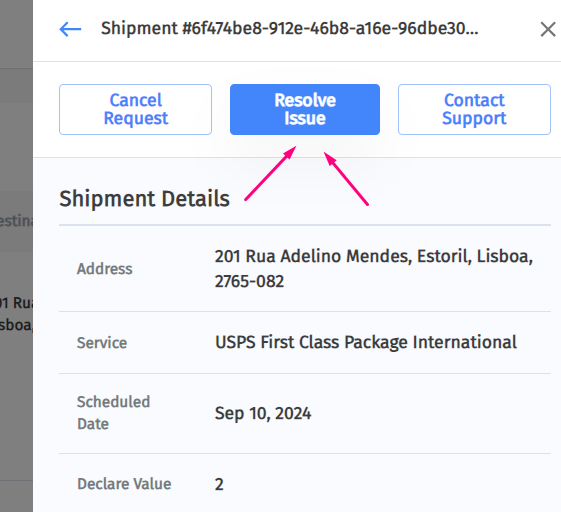
Be sure to submit you request and check the shipment details afterwards to ensure we have captured the changes.
- Tracking your Shipment
How to track your shipments
Log into your account. Click on the ‘Shipments’ tab in the left side menu.
Click the Completed tab. If your selected shipping method included tracking, you can click on the link under the Tracking column for further details.
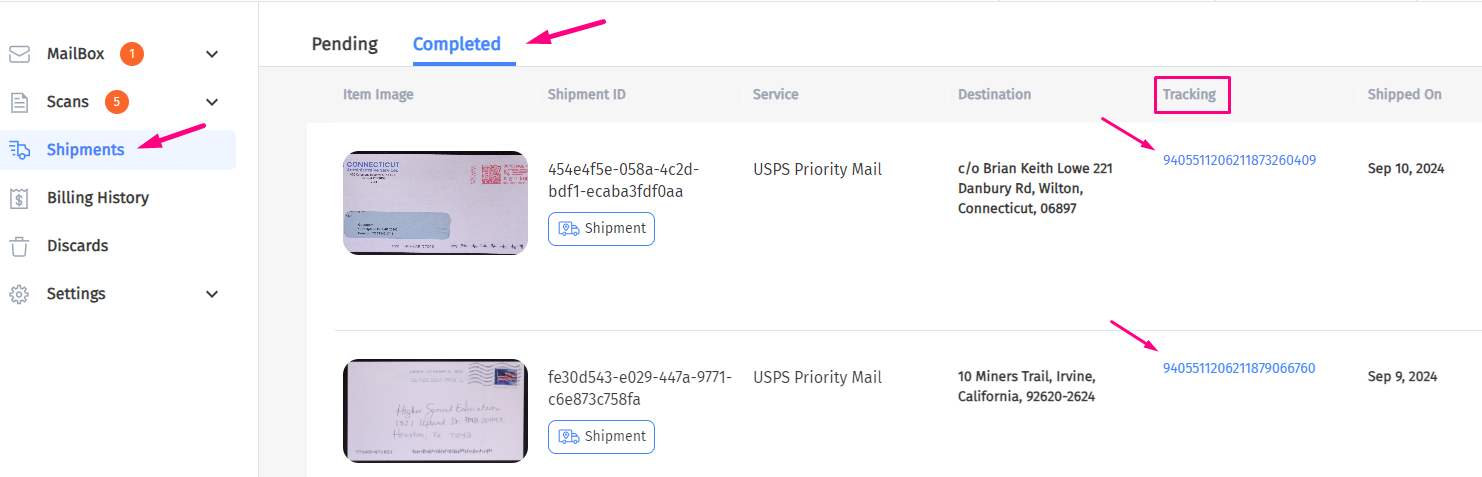
Items held in customs
Each country has its own regulations. Neither mail forwarding services or shipping carriers have any control over customs agents or policies in foreign countries.
However, we do try to get involved and help. Please let us know as soon as possible if your items are stuck in customs. We will work with the shippers and the local agents to find out what is needed to get the packages released as quickly as possible.
Customs usually require additional paperwork and/or receipts. If we need those, we’ll ask you to provide them.
Missing or damaged items during shipping
It’s not often but your items can get missing or damaged in transit. In the rare case it happens, submit a request to us and we are here to help. Sending us complete information will help expedite the process. Do send us:
shipment number
missing/damaged items details, photos
photos of box in which item was delivered
proof of purchase of item if available
Please remember to insure your shipments. We automatically insure every shipment for $100 for free, for you. Claims can only be made for items that are insured and for the amount it is insured.
- Edit your Shipment
You can edit your shipment if your shipment is still in the queue (not processed).
UPDATE YOUR SHIPMENT
1. Log In To Your Account and on the Shipments section click on the shipment itself, and click the “Edit” button:
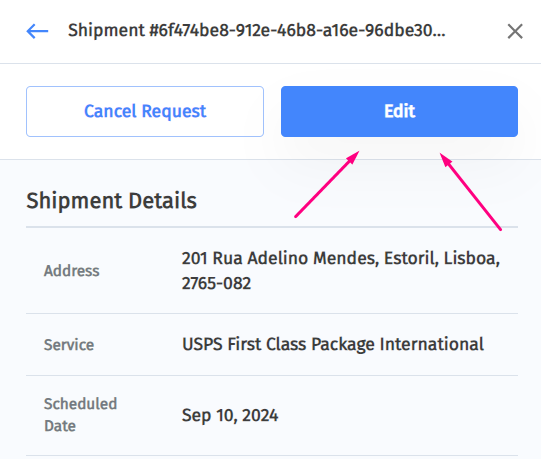
You can edit the address, shipping method, shipping date and the declarations. Make sure you double-check you request after submitting to ensure our system captured the changes.
- Placing a shipment request
How To Request A Shipment
If you want to ship your letters or packages from your US Global Mail address, here’s how:
1. Log In to your account and select all the checkboxes to the left of every item you wish to ship. Then click the blue “Ship” button at the top:
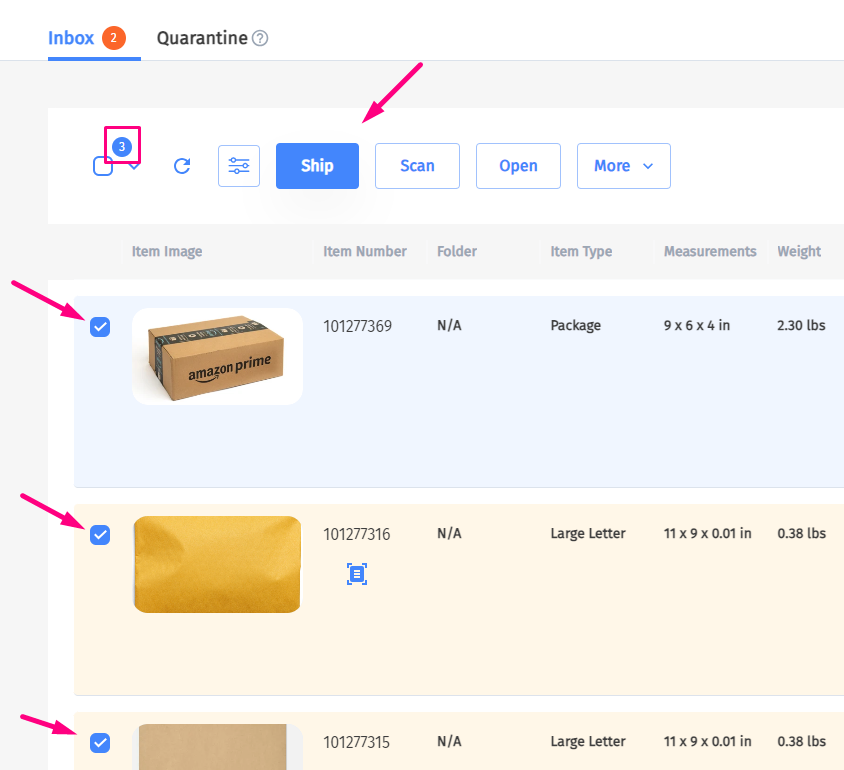
Take note of the number of items selected (per the square highlighted in pink above).
2. Enter the destination address.
Choose from a previously entered address:
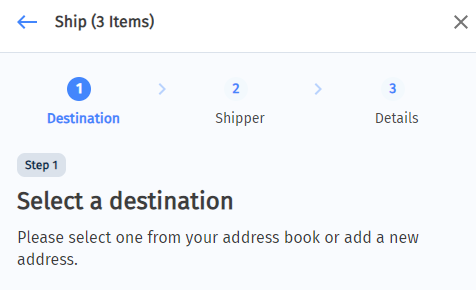
Or type in a new address by clicking “Add a new address”:
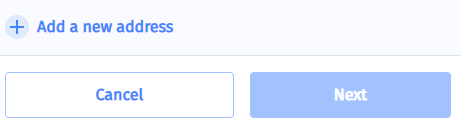
Click Next.
3. Declare the contents of any items in a package/softpak.
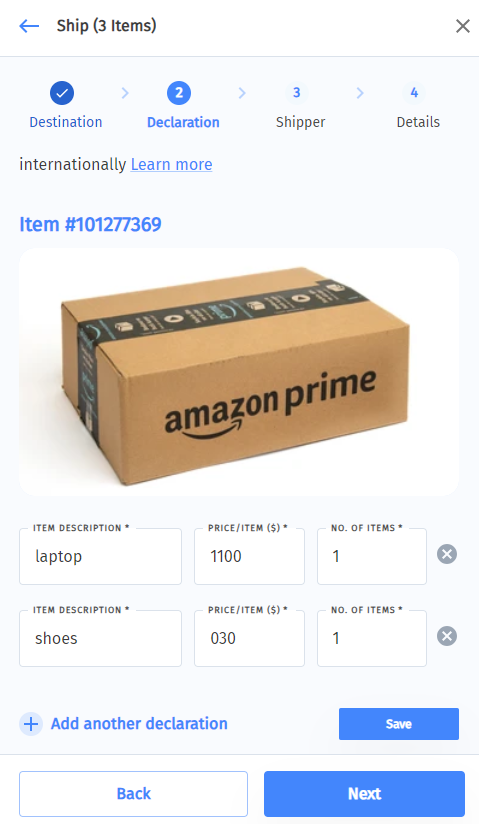
If you have multiple items in a softpak click “Add another declaration” to input the details and click “Save”.
Click Next.
4. Select a shipping carrier.
Please note these rates are ESTIMATES only. The final price of your shipment will be calculated after secure and efficient packing.
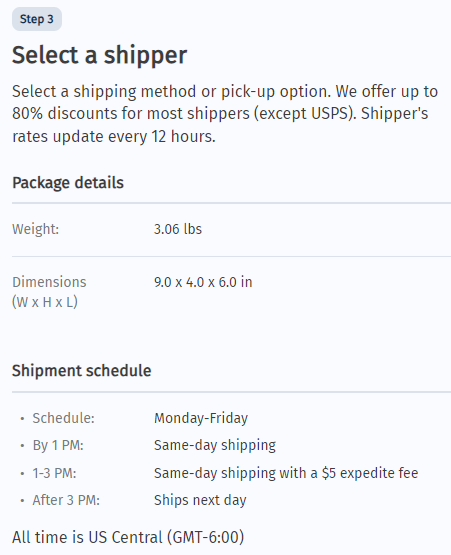
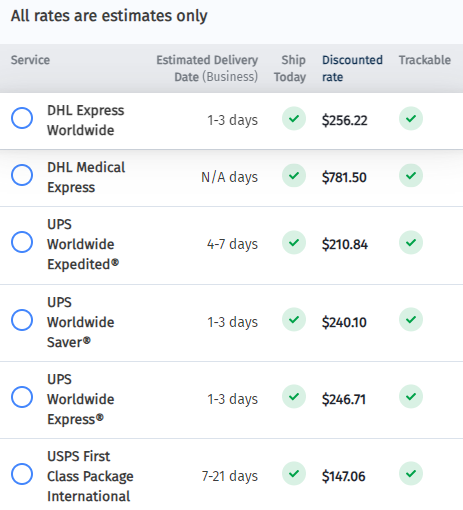

Click Next.
5. Finalize the shipment details.
5a. Choose a future shipping date (if you don’t want it processed today). Select the calendar icon:
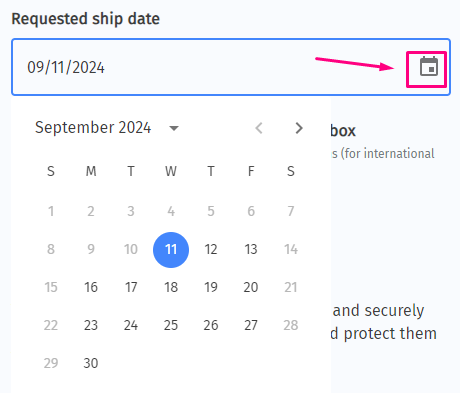
5b. Select “Include new items which arrive in my inbox” if you want us to include the mail that comes in from the date you submit the request to the date the request will be processed. (NOTE: this is only for a future shipment date and doesn’t apply if you are shipping the same day.)
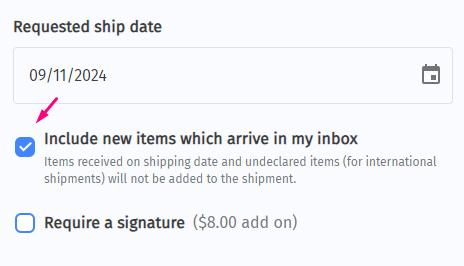
5c. If you require a signature, we can offer this for select carrier methods.
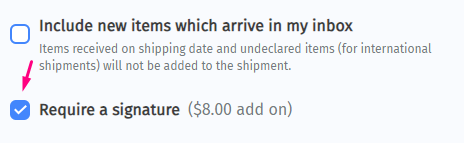
5d. Add details into Packing Instructions if you have any labeling, consolidating, or shipping instructions. It is much more efficient for our warehouse team to follow instructions here rather than contacting our support team directly.
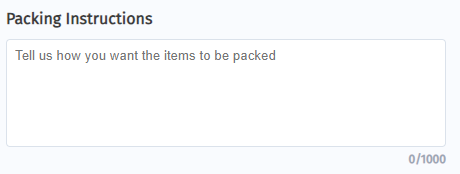
Important note: When we consolidate your items, we will remove the outer packaging for softpaks and packages. Letters will not be opened. If you wish to have the outer packaging included on your package items, let our team know in the Packing Instructions box.

Click Next.
US Global Mail Shipping Schedule
We process requests during our business hours: 8am – 6pm Mon – Fri. Shipment schedule for requests placed:
- By 1 pm: Ship same day
- Between 1-3pm: Can ship same day with an expedited fee of $5
- After 3 pm: Ship the next day
All time is US Central Time (GTM-6:00).
- Can you bundle items into a single shipment?
Yes. We repack items from multiple shipments into as few boxes as possible to help save you on shipping costs. We do not charge for any repack except for the cost of outgoing box which is a flat $5 for boxes and $2 for letters.
So, for example, we could repack 5 items from 5 separate boxes and letters into 1 box, and your cost would be $5 for the repack.
- Do you receive packages on Saturday and Sunday?
We only receive deliveries during our business hours (8am – 6pm, Monday to Friday, US Central Standard Time). If you are address with us is not in Houston TX please check your account for the business operational hours for your location.
Please ensure you don’t have any shipments delivered on the weekends as these boxes may be left outside our building and we would not be responsible for deliveries placed outside our premises.
