If you are seeing the words “Pre Transit” on your item’s shipping information, you might be a bit puzzled by what this means. It is not a particularly clear message, especially if you are not familiar with shipping protocols. Pre transit means that the item has not yet been given to the courier to be scanned. It is not in the system, so it is at its very first stages – usually still with the person shipping the item. This message suggests that they have purchased the shipping label and generated a tracking number, but they have not yet given the item to USPS.

What Is Pre Transit?
Broken down, this phrase means that your package is “before transit,” so it is not yet traveling. It is still with the shipping company/individual, and they have purchased its label and paid to ship it, but have not actually handed it to a courier. This may mean that USPS has not yet picked it up from them, or that they have not yet dropped it off at the local post office. In either case, because USPS has not handled the package or scanned it, they can only display a “pre transit” notification, because they have no further information. This message should update once the package has been given to USPS.
What If I Know The Item Has Been Shipped?
If you are the seller and you’ve handed the package to USPS (or you’re the buyer and you have been informed that this has happened), you might be very puzzled to see this message. It can be a bit worrying, because it suggests that the package has been lost. However, fortunately, that is not what the message means in most cases. It simply means that a USPS worker has not yet scanned the package, so it is still showing up as “pre transit” even though it is actually in their hands. That may not be completely reassuring, but it is not a reason to panic. The package should soon be scanned and logged as having entered their system, and then the message will get updated.

How Long Does This Take?
Normally, this scan should be done as soon as a USPS worker handles the package and confirms that it has a shipping label and is ready to go. They will scan the shipping label and place the package on a pile, ready to be shipped out.
However, this does not always happen. There are a number of reasons, including:
- Busy workers
- Broken scanners
- A mis-scan not being noticed
- Machines being down
It is also possible for your package to be scanned, but the online tracking to fail in updating. This will result in the package still showing as “pre transit” even though it is in the USPS system and being transported. If this occurs, the information should update the next time the package is scanned as having arrived somewhere. When it reaches the next leg of its journey, often at a warehouse, the tracking should update to reflect this.
Are There Issues With The System?
Usually, the “pre transit” message will disappear at this point, but it is not guaranteed to do so. For some reason, the system sometimes does not update a package that says “pre transit” even once that package has arrived. This is quite unusual, but it does happen occasionally. If this occurs, it may be worth contacting USPS to find out what has happened.
If you are a buyer and the seller of an item assures you that they have shipped a package, it is best to believe them. If they have purchased shipping information, it is probably on its way to you. If they have not done so, you will be able to pursue them for a refund when the item fails to arrive.
As a seller, if this issue occurs, make sure that you reassure your buyer that you have sent the item. This is an important aspect of customer service, because they will not be able to see any updates to the shipping information.
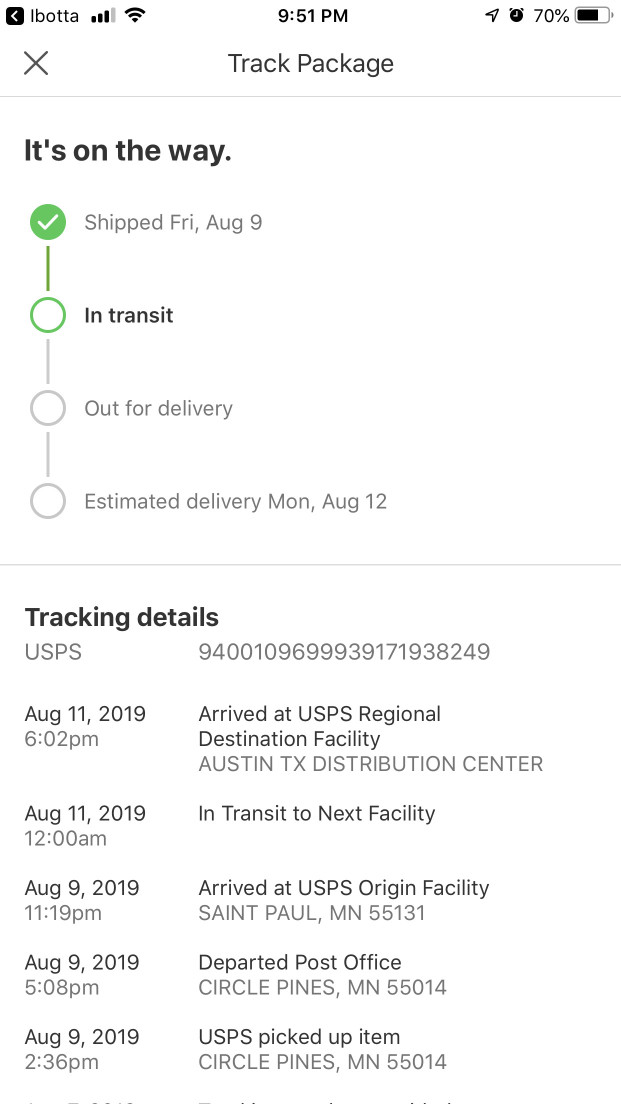
What Can I Do If The Pre Transit Message Does Not Update?
If this message stays in place on an item you have bought, the best thing you can do is contact the seller. If you sent the package, you should contact USPS and ask for an update. They may be able to work out where the package has got to, and give their tracking system a nudge to update it. You will probably see the package jump through several shipping steps at once if this works.
It may go all the way from “pre transit” to “out for delivery,” or it might only be about halfway through its journey. Whatever the case may be, a USPS worker may be able to help you confirm the package’s whereabouts and when your buyer should expect it to arrive.
How Do I Know If The Seller Has Sent The Item?
If you’re a buyer and you are seeing this message for several days running, check the seller’s shipping information. It may be that they purchase the label when they pack the item, but that they only ship items out once or twice a week. This could mean that your item is ready to go, but they have not yet been to their local post office to drop it off. Sellers who live some distance from a post office often only post on certain days to reduce fuel costs and the time taken to post items. Rather than shipping out one item at a time, they wait for a few to accumulate, or go to the post office while running other errands. This will often be indicated on the seller’s page if it is the case.
If you can’t find any information or it indicates that your package has been shipped, get in touch with the seller. They may have experienced a delay, or they may have already shipped the parcel (in which case, the message simply isn’t updating, as explored above). Don’t be too concerned by a “pre transit” message being in place for a while, because there are many logical explanations for it.

Can An Item Say “Pre Transit” Even When It Has Been Delivered?
Surprisingly, yes, it can. The item will say “pre transit” until it is scanned by a USPS worker. If a worker does not scan it, the item will not change from “pre transit” at any time, even when it has been delivered. There are multiple steps that should overcome this problem. In theory, your package will be scanned at least a handful of times during its journey. It will be scanned when the shipper hands it to the mail clerk (which is when the “pre transit” message should first be updated), and it will usually then be scanned every time it enters and leaves a USPS facility. It should also be scanned when it is taken out for its final delivery by your local mail carrier, and when it is actually delivered.
However, if none of the workers scan the item at any of these stages, it is perfectly possible for it to remain on “pre transit” even once you are holding the package in your hands. If this occurs, it may stay as “pre transit” indefinitely, because there are no further scans to make this message update.
When Is This Problem Most Likely To Occur?
Although the issue can arise at any time of the year, it seems to be most common during the busiest periods for USPS – especially Christmas. This is not surprising. With more mail to handle, workers have less time, and may take shortcuts by not scanning every package. They may also have problems with their machines, and the system may not update as effectively because it is handling so much more information. When shipping items in and around December, you should be aware of this issue, as both a buyer and a seller. Don’t panic if a seller says they have shipped your item and it still shows as “pre transit.” It will probably still arrive.
How Can I Avoid Pre Transit Issues?
Some sellers are experiencing major problems with packages still showing as “pre transit” even after they have been delivered. This issue leaves sellers open to customer complaints even if the customer has actually received the package, because there is no proof that it was ever shipped. The customer can claim that it was not.
This is very frustrating and can be costly for sellers. Unfortunately, the only real solution is to make sure that your items are scanned as they go into the system. This means standing in the queue at your local post office, rather than simply dropping items off or having your mail carrier collect them.
If you wait in the queue, you can request that the staff member scans the item while you are standing there. This will ensure that it is at least scanned as having entered the system, even if it gets no further scans. This should absolve you as a seller of any blame for not shipping the item, and shift the responsibility onto USPS. It does not guarantee that your item will arrive as it should, but it helps to prove that you are shipping items and if you use recorded shipping, you should be able to recover your costs from USPS if something does go missing.
This is very frustrating for some sellers, but unfortunately it is the only way to ensure that your item does not get stuck in “pre transit.” If you are having this issue a lot, make sure you watch a worker scan the items as you mail them.

Do I Have To Buy The Label At The Post Office?
If you prefer to purchase and print your labels at home and stick them to your packages, you might not relish the idea of standing in a queue with fifty packages and waiting for the clerk to work out the shipping cost for each. Fortunately, you do not have to do this. You can still print the labels yourself at home and attach them to your packages, but you must stand in the queue to drop the packages off, rather than leaving them in the box or allowing your mail carrier to take them.
Doing this allows you to insist that the packages are scanned in front of you, ensuring that they enter the USPS system. It may take a little longer than just dropping the packages off, but it’s the only solution if you are having problems with items getting stuck in “pre transit.”
Should I Wait In For An Item That Says “Pre Transit” If I Know It Was Shipped?
One of the most frustrating things about this message from a buyer’s perspective is not knowing when to expect a package to be delivered. Instead of the usual tracking information letting you know about the parcel’s progress, you will be stuck with no information. If you know approximately when the package should arrive and you can organize to be at home, it may be a good idea. This will help to ensure that you are able to accept the package if it arrives.
However, if it is inconvenient for you to wait at home, just keep an eye out for an “attempted to deliver” note. This will tell you the package is at the local facility, and should tell you when redelivery will be attempted.
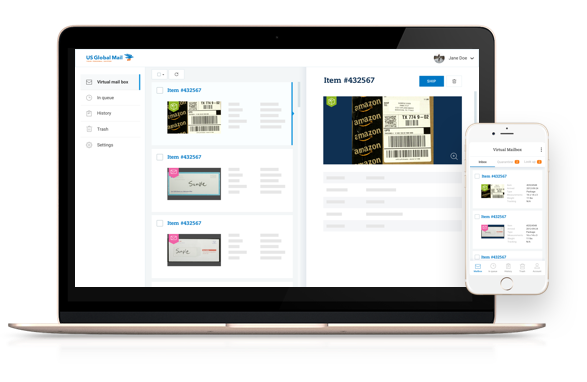
Conclusion
Perhaps the most frustrating thing about the “pre transit” message getting stuck is that you do not know when to expect your item. This may mean hours of waiting at home for a package that isn’t even close to being delivered yet. Shipping times can be hard to estimate, and when tracking information goes wrong, you’re left wasting hours as you wait for items. You can get rid of all this hassle by getting yourself a Virtual Mailbox.
This allows couriers to deliver items at any time, without you needing to wait at home. It takes all the stress out of depending upon tracking information that isn’t accurate or helpful.







