Let’s face it, returning home after a long hard day to discover that your package has been transferred to the post office because you were not in can be really annoying. Usually, the slip that has been posted through your door or deposited in your mailbox will tell you everything you need to do to retrieve your package. Read on to discover all you need to know about this situation.
Let’s Take a Look at What “Package Transferred to Post Office” actually means
This situation usually comes about if your package was originally shipped by a different delivery company the likes of UPS, DHL, FedEx, etc. Most of these companies will process and maneuver your package through their various systems and then it finally reaches the company’s local station or hub. The local hub then forwards your consignment to the post office (usually one that is closest to you) so that the standard post office mail delivery people can then deliver it to you during their usual post rounds on your route.
Of course, this scenario can be very frustrating, but the “package transferred to post office” slip will usually state on it when your package is now likely to be delivered. More often than not the post office will do its utmost to make sure that your parcel or letter is posted out the very next working day. However, sometimes if you track your package using the unique tracking number or consignment number (this differs depending on the company that initially attempted to deliver or has subsequently forwarded your package to the post office) it may request that you have to go to the post office yourself to collect the parcel. This can be very confusing! UPS tends to move packages from one city or town to another but then deposit your package with your closest post office so that its postal workers can then deliver the parcel to you the next day after the transfer of the package. It is usually the case that your package will be delivered the very next day or at least the day after that.

How Come My Package Has Been Sent to the Post Office?
It can be confusing to discover that your parcel has been sent off to the post office when you expected it to be delivered to your door, right? It can sometimes also be the case that your tracking details read that the sender has requested that this shipment should be transferred to your local post office for delivery to the final destination. This often means that your package is going to arrive later than you expected it would. Some senders can opt for this method of carriage because it is a cheaper alternative, but it is also quite a standard procedure these days.
Sometimes the carrier company, such as UPS, has a number of different types of service that the sender can select from. One of them is known as Smart Post. It is with this type of service that UPS handles long-distance transportation and then the package is handed to the post office for the final local delivery. It’s not always the case that the company, such as UPS, will deliver to the post office, as sometimes it may decide to go ahead and deliver it directly to the final destination in any case – but this is a very seldom occurrence or could be the method chosen if the recipient has registered with the UPS-MyChoice feature and pays an additional fee to have the Sure Post consignment upgraded to something known as UPS-Ground.
The whole process has nothing really to do with the location of your address. Packages are forwarded to the local post office only if the shipper has opted to use this service at the time of which they paid for the shipping. So, it has nothing to do with UPS or any other company – it’s all dependent upon the option chosen by the sender.

So Why Would UPS or a Similar Company Send a Package to the Post Office?
Well, yes, considering UPS is supposed to be a company that “delivers things”, it does seem odd to discover that they have asked the USPS to do the job for them. Quite often, it is simply the case that the sender has requested this method of transfer. As we mentioned earlier, it could be on the grounds that it is actually cheaper for the sender to have UPS get the package to your local post office than it is to have UPS personally deliver the package to your door or your mailbox.
The post system is mandated by law to serve every single address in the USA even if it could be that it loses money by doing so. UPS, DHL, FedEx, and other similar companies however are not actually decreed by law as they are private firms that do not fall under that statute. It just wouldn’t be profitable for these companies to serve smaller community addresses, and sometimes it’s not even possible for the UPS truck to access some of the single streets or private neighborhood roads just to get one package delivered to Auntie Dora. By leveraging the USPS network, the private companies can save money and yet still provide the postal service with some much-required revenue.
How Do I Track My Package if I Find That it Has Been Transferred to the Post Office?
If the sender used UPS to post your package, then you can simply check out the UPS website for more information or track your package using the PackageRadar website. Once you register you can then log in and sign up for notifications regarding the location of your packages. If you still have issues or are unsure about the whereabouts of your package you can find a contact telephone number that corresponds to your location. You can see the customer service details and the company’s address there too. If you are checking out the UPS website, you will need to have your tracking number to hand. This is usually stated in the information about the package that the sender has provided you – often in the form of an e-mail. Once you have the tracking number to hand you can then quickly check the status of your package. If you then want to have updates about your package and its transit via e-mail you can then simply register on the UPS website and you will be sent updates as and when.
It’s important to note that if the UPS´ or similar agent’s system states that your package has been “delivered to the post office” then this is because the parcel can only be tracked in the UPS system while it is actually still in the system. Once it has been delivered to the post office it then naturally leaves the UPS system and therefore UPS tracking is not able to tell you anything more about the package apart from that it has been delivered to your post office. Makes sense, right?
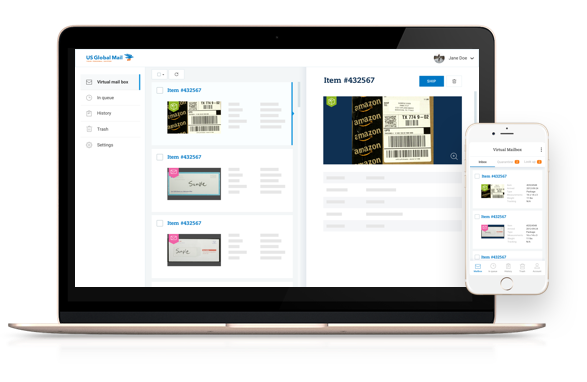
Isn’t There an Alternative Solution to this Problem in the Future?
It’s true to say that discovering that your package has been transferred to the post office is a fairly annoying concept. We really do understand the situation.
But there is no need to fret here, as there is definitely a much easier and fairly simple solution to this problem, and we are pretty sure you want to find out what it could be, right? Without further ado, let’s take a look at what this amazing solution entails.
The real deal here is to get your hands on, figuratively speaking, a virtual mailbox! Yep, a virtual mailbox is precisely what it says on the tin …
It is a digital mailbox that lets you take a peek at previews of all your letters and mail. After reading these previews you can then decide whether you want to save them, print them, or even have them physically shipped to your door. This is such a novel and unique chance to get the postal system to work exactly as you want it to.
Basically, if you’re unlikely to be at home on a particular day, you just have to inform the super easy-to-understand app about this, and then all your consignments, parcels, and packages will not be left on your doorstep or jutting out of your mailbox. You no longer have to rush home to discover that your parcels are wet through from sitting out on the porch in the driving rain, and they’ve also not been on view for any thieves to steal them. It doesn’t get better than that right?
A Virtual Mailbox? Really?
Yep, a virtual mailbox honestly is a super easy and intuitive thing. So, don’t fret! You won’t have to become familiar with any awkward software or have to understand some sort of weird programming language. It’s as easy as browsing down your weekly shopping list.
It represents an obvious advantage also for international shoppers who may need to buy things from companies that insist they will only ship to a physical mailbox in the USA.
Postal scanning lets people around the globe have more control over their own mail. You select a physical address in the USA. The mail arrives at the unit and subsequently, all the envelopes are scanned into the system. The images are then uploaded to your own personal and private digital mailbox where you can view and manage them from anywhere in the world on your smartphone, computer, or your tablet.
The system really is super easy to use but check out the handy little guide we’ve put together here for more support.
One: Register for and then receive your very own unique physical address. Click on the sign-up button and then you’re given a permanent US Global Mail street address. Don’t worry, this isn’t a PO box. You then use it like you would any other mail address.
You have to make sure that you redirect your parcels to this address – just submit a USPS change of address request form. Then your mail will be sent to its new home until you request that it isn’t.
Two: When you’re in the app you can manage all your packages, parcels, and letters that have been sent to the new address. You can now decide whether you want them sent to your current location, posted on to another place, printed, recycled, read, or even shredded. Sometimes you can scan it and read it virtually. It’s entirely up to you how you manage your mail, and you’ll never have soggy parcels waiting for you on the porch ever again!
Three: You are in control. It’s super easy to remain in control of your parcels and bills, your taxes, and all the other important stuff that gets sent in the mail – just use the app! Never again will you have to worry about your mail being stolen if you are not able to be at home to receive it.
A quick look at the actual features you can enjoy if you sign up for a virtual mailbox.
- You have one single physical address in the USA that remains the same wherever you locate to.
- When mail arrives at the hub, the system then scans all your envelopes and parcels (don’t worry, it doesn’t open them, it merely “sees” through them and scans).
- You then get told that you “have mail”. Then view the scanned images and make up your own mind whether or not you want to have the service go ahead and post the parcels or envelopes out to you.
What a great way to help reduce your carbon footprint and that of the mail service too! If you don’t actually want the mail because it could be junk mail or you just don’t need a physical copy of it, simply request for it to be shredded. Doesn’t get simpler than that!
So – just three super simple steps to getting maximum control and ultimate freedom over your own personal consignments and mail.





