As you probably know, the USPS (United States Postal Service) mail forwarding service is there to forward post from one address to another one. It’s useful for those who are moving house and will, therefore, need their mail delivered to their new address. Some people even use it if they go on holiday (maybe that once in a lifetime kind of trip) and want to redirect their mail for a short time!
The service costs just $1 (for verification purposes only), whether you need it temporarily or require a permanent USPS change of address. All you have to do is complete the Official USPS Change of Address Online and you’re good to go. Alternatively, if you fancy popping down to your nearest post office, you can fill it out there. Let’s have a brief gander at how this is done, shall we?
Once you arrive at your local post office, you should ask for a Mover’s Guide packet. Inside this, you will notice there is a form called the PS Form 3575. All you need to do is fill this out and hand it to the person behind the desk. If you need help, they are more than happy to give you a hand!
Oh, and make sure to bring two government-approved identification documents with you as well. You can find the specifics in the “How to Cancel Mail Forwarding” section later on. After that, it’s just a matter of time. Within 5 working days, you should receive a confirmation letter at your new address. How cool is that?
Having said all of this, the online method is a lot quicker!
Online, you will be asked to enter your old address, new address, start and end (if applicable) date for mail forwarding, personal information, moving type and various other bits and pieces. Don’t stress, it is all very simple, easy to follow, and it’s likely you will already know the answers off the top of your head.
After you have submitted the Official USPS Change of Address Form, check your emails. You should find a message waiting for you which contains your confirmation code. This is vitally important! Why? Because you will need this to cancel, edit and even just view your USPS change of address status. Keeping it safe allows you to change your phone number, email address, mail forwarding date, notification preferences and your moving status.
Don’t forget to check that your mailing list is up to date after you have done this. Make sure to let your banks, credit card companies, friends, family, any subscriptions (magazines, boxes, food services) and business partners (only if you have moved offices) know that you have changed your address. This will ensure you get your mail delivered to you and not sent back to the post office — which is a lengthy process otherwise.
Right, we know that you want to get onto how to stop USPS mail forwarding. But please bear with us for a few moments because changing your address in the first place might not be that simple. In fact, there is more than one type of change of address form (which we haven’t talked about yet). Therefore, we don’t want to move on without telling you this. So, without any more chit-chat, let’s get on with it.

What USPS Mail Forwarding Form Do I Need in The First Place?
There are three main types to choose from. Namely, business, individual, and family. There are plenty of online sites that highlight all the differences between them. However, since you may not have come here for only this, we will make sure to keep it brief.
The individual form is used when it is just you moving or there are numerous people who are moving to different places (like when college roommates disperse and do their own thing). Even if you live with your siblings and you all have the same last name, if you aren’t going to be living together anymore, you need to fill out the individual form type.
The family form is used when everyone in the same house has the same last name and each person are going to be living at the same new address. It is super easy and saves a bunch of time.
Yep, you guessed it. Businesses must use the business change of address form. This can only be done by someone who has the authority to forward mail for your company (if it’s your enterprise, you can do it, of course). Using this service, it is extremely simple to ensure all of your parcels, packages, and letters are sent to your new address in a timely manner.
You should note here though that it can take anywhere between 7 and 10 working days for the United States Postal Service to process your request. So, you need to ensure you complete the relevant form in good time if you want your mail to start arriving at your new place on move-in day.
How Long Does It Last? Two Seconds? Eternity?
Your mail forwarding request won’t last forever. To be honest, a lot of people don’t know this so if it was obvious to you, it isn’t to many mail receivers out there.
Clearly, you can stop mail forwarding whenever you like (hence why we have written this article in the first place). But if you just leave it alone, your mail forwarding will expire after 12 months. By then, you should have updated your USPS account with your new permanent address anyway.
Bear in mind that any subscriptions you have will only be forwarded for 60 days (approximately 2 months). To make sure they end up in your hands after this period, change your address directly with the company before the expiry date.
Moreover, sending a mail forwarding request with USPS is fantastic but this doesn’t actually correlate with any alumni associations, credit cards, airline loyalty schemes, or bank accounts that you may have. For this, you must update your address separately with each organization.
Okay, moving on. We have gone over the whole USPS mail forwarding change of address form and other related bits and pieces, but what happens if you don’t need the service any more or you are no longer going on that trip of a lifetime? Don’t worry, you can cancel USPS mail forwarding whenever you need to.
Here’s how to stop mail forwarding with the United States Postal Service.
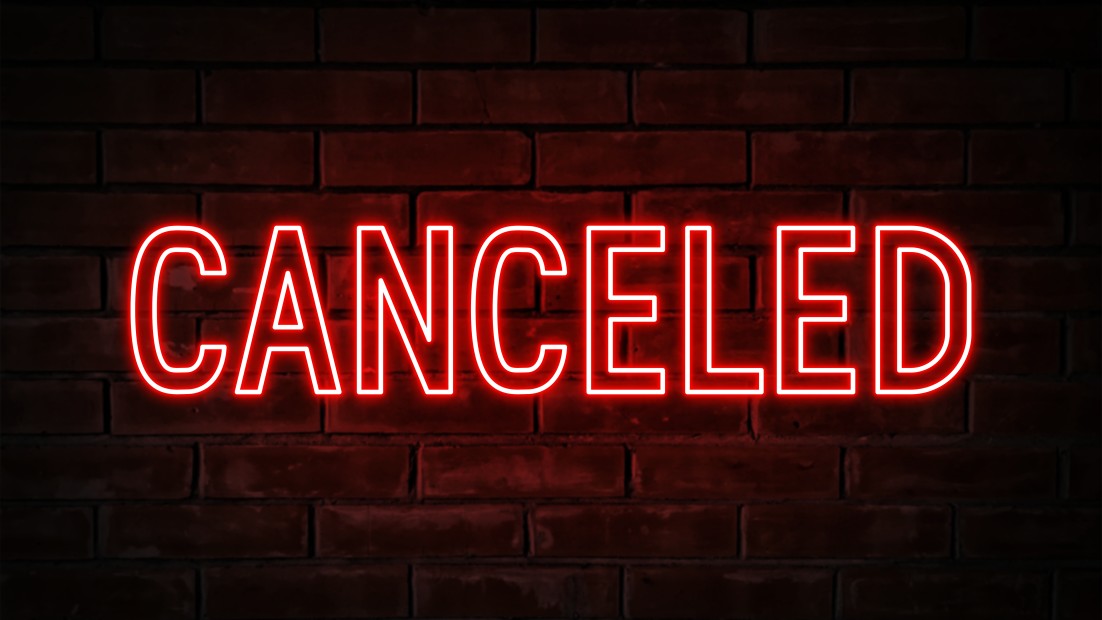
How to Cancel USPS Mail Forwarding
Before we get onto the online method (which, yes, is incredibly quick), let’s look at how to stop mail forwarding in person.
To begin with, you need to walk into the post office (we know, shocker, right?). Then, it is almost the same as going in to change your mailing address — incredibly straightforward. Plus, if you get stuck, someone is around to help you (unlike with the online option). But, you will need to take two forms of government-approved identification with you, so jot that down on a post-it note before you head off!
So, what classes as government-approved ID, we hear you ask? Well, we are about to shed some light on that potentially confusing matter.
Your first form of identification needs to display a picture of you. This can be any of the following:
- US permanent resident card given to you by the US Citizenship and Immigration Service
- Uniformed Service ID card
- US Armed Forces card
- Identification given to you by a federal- or state-recognized tribe
- US naturalization or citizenship certificate
- State-issued driver’s license
- Non-driver’s ID card
Your second one must verify the address that you have given to the United States Postal Service. You can bring any of the following documents:
- Mortgage agreement
- Lease agreement
- Deed of trust
- Voter registration card
- Vehicle registration card
- Home insurance policy
- Car insurance policy
- Utility bill
- Form I-94
Anyway, without further ado, the part you have all been waiting for!

The First Step: Change of Address Form
The first thing you need to do is go to the USPS official website.
Once it has loaded, take a look at the top menu and hover over “Track & Manage”.
From here, select the option called “Change of Address”. At this point, the website will take you to the change of address form.
Now, scroll all the way down to the bottom of the page. You will see a line that says “Have you already changed your address? View or Edit”. Clicking on this will take you to a different page.
Then comes step two!
The Second Step: Confirmation
Here, you will have to type in your new zip code and the confirmation code. You should have been given one of these in the email sent after you initially applied for the online change of address.
Alternatively, it would have arrived in the mail at your specified new address. This will only happen if you applied for the change of address at your local post office.
Once you have entered your new zip code and confirmation code, just hit the submit button.
For those of you who have misplaced your confirmation number or lost it among numerous piles of paperwork, there is something you can do to rectify it.
You will have to make a trip to the US post office to tell them you aren’t able to process the cancellation online. They will ask you to confirm your identity (for security purposes, of course). Then, you will fill in a form. Don’t worry, the process isn’t any harder than doing it online! Just takes a bit more time.

The Third Step: Choose an Option
At this stage, you will be given a few options to choose from. These include links to:
- change the mail forwarding start and end date
- change your email address or phone number
- toggle between moving or not moving
- cancel your mail forwarding completely
Bear in mind that your name and address can’t be amended from this page. So, if these do need to be changed, you will have to cancel your change of address order and start again.
Remember that only two amendments can be made a day so don’t waste them! On the other hand, cancellations are available at any time (thankfully) so you are in luck.
The Bottom Line
As you have most likely gathered by now, your confirmation code is pretty crucial when trying to stop your USPS mail forwarding service. Losing it just elongates the process so just keep it safe and you will have stopped the forwarding service in no time.
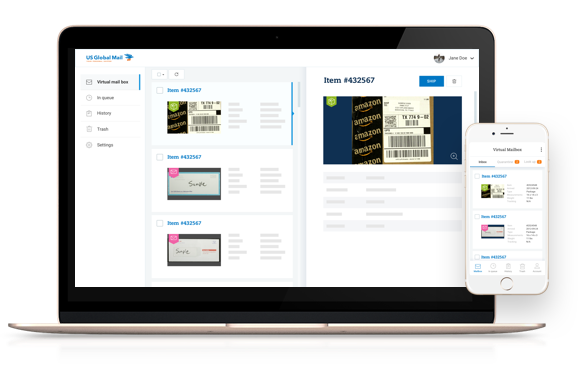
Do You Want An Easier Alternative?
For a more effective way to control your mail (instead of activating and cancelling every time you move somewhere new or decide to take a vacation around the world), you should apply for a virtual mailbox service.
This will allow you to forward mail anywhere, whenever you feel like it. All your mail sits in a digital app for your convenience. No matter where you are in the world, you have full control of it.
Basically, a street address with an actual mailbox is assigned to your online account. As new mail filters in, it is scanned and immediately uploaded to your corresponding online box. It does not get any easier than this. You are even notified when new items are put into your virtual mailbox — all you need is your secure login details to access it.
The coolest feature is the images of your envelopes and packages displayed in the app! You just let us know which to open and scan and which to combine and ship. Alternatively, you request that the experienced mail handlers shred your mail so your identity (along with your bank accounts) are kept safe and secure. But, it’s all up to you. Essentially, your wish is their command.
You will never have to fret about filling out a change of address form or activating mail forwarding ever again. What a stress-free, no-headache life you’ll be leading!







