Imagine this for just a moment: You order something on Amazon a couple of days ago and then get a tracking update from the USPS that your package was delivered while you were at work. The anticipation and excitement builds. It’s just like Christmas! You can’t wait to get home, pop open that package, and enjoy whatever it was you ordered from Amazon. Unfortunately, when you get home and check the spot where the mail carrier usually drops off your Amazon packages you don’t find anything at all. You hunt around a little bit to see if maybe your package was left somewhere else, open up your door and check the kitchen counter or the dining room table to see if someone brought it in for you. No luck.
Somehow your package was marked as delivered in your tracking information but it isn’t anywhere to be found. Sounds like a real nightmare, right? Well, unfortunately for thousands of people all over the country every week this isn’t a nightmare scenario at all but a reality that they have to contend with! Ideally you never have to worry about Amazon packaging saying that it’s been delivered but you can’t find it anywhere, but in the event that you do have to deal with this personally you’ll want to make sure you use the inside information below to navigate the situation with as little stress as possible. Let’s get right into it.

My Amazon Package Says It’s Been Delivered But It’s Not Here
There’s few things as frustrating as being told by the folks at Amazon (and through your USPS tracking information) that your expected packages have been delivered, only to discover when you get home that nothing could be further from the truth! Luckily, though, there are a couple of different options you have available as far as recourse is concerned. Best of all, none of them involve a lot of headache or a lot of hassle. Sure, you’re definitely going to be inconvenienced by the fact that your Amazon package isn’t at home where you expected it to be. But with the information we highlight below you’ll be able to track down that package in a hurry, have it delivered to your doorstep, or have a full refund and/or a replacement sent to you ASAP, too.

Confirm the Address You Used with Your Amazon Order
Right out of the gate, you’ll need to confirm the address that you used with your Amazon order was accurate in the first place. Most of the time, folks are going to be using the automatic form filling information that they saved directly into their Amazon account – and those addresses are (generally) going to be really hard to get wrong. Sometimes, though, we make Amazon orders on our phone (online or through the app) and we “fat thumb” the address part. It really doesn’t take much for typos, AutoCorrect, or something else altogether to mess up our address (without us noticing).
No matter what, you’ll want to visit the Amazon Account Dashboard (logging into the site or the app on your phone) and then the YOUR ORDERS section of that dashboard. Click the order that you are trying to find, look at the invoice and order information, and make sure that the address details attached matchup with the address you were expecting the package to arrive at. If there’s a perfect match than you know something else went a little sideways between you placing the order, Amazon fulfilling it, and the shipping partner dropping it off at the address that they brought it to. If, on the other hand, there is an error with the address right on the invoice you’ll know that it’s time to contact Amazon ASAP and let them know that there’s been a mistake.
![]()
Double Check Your Tracking Information
Secondly, you’re going to want to double check that your tracking information updated with the message that you thought it did. Plenty of people have seen the word DELIVERED pop up in their tracking information when they were scanning their notices quickly, not realizing that the message actually said something like OUT FOR DELIVERY or PENDING DELIVERY, or even ATTEMPTED DELIVERY – all messages that could be confused with you thinking your packages sitting at home when that may not necessarily be the situation that you have on hand.
Have another look at your tracking information, and not just through the Amazon account dashboard. Sure, that’s a great place to check for updates (especially with the Amazon app). But if you want the most up-to-date, the most relevant, and the most detailed information about your Amazon packages you’re going to want to go directly to the source. If your package was sent via the USPS, you’ll want to check the USPS tracking tool for more details. The same is true of if your package was sent via FedEx or UPS. You’ll want to use those shipping company tracking tools specifically. To really streamline things, though, you can always copy and paste your tracking code (no matter what tracking provider you used) directly into a web browser bar or the Google search bar. Hit enter and you’ll be immediately provided with the most recent updates for your tracking information. Have a look to see if your package was actually marked as DELIVERED and not something else you could have confused with that message. This’ll let you know if you have to wait a little bit longer for your package to actually arrive or if you are really dealing with a situation where your Amazon package was delivered somewhere else mistakenly.
Have a Look Around Your Home to Double Check
Most people are going to do a pretty solid job of scouring their home when they are looking for an Amazon package they assume to be missing, but it’s still not a bad idea to do so once more – really taking your time, really being deliberate, and really making sure that you are turning over every stone and looking behind every bush! The overwhelming majority of folks are going to have a lot of consistency with their mail carrier from the USPS as well as a regular FedEx and UPS driver. These professionals are going to get into a bit of a routine, constantly leaving Amazon packages in the same place on a regular basis – helping you know exactly where to expect them when a delivery is made.
At the same time, though, you may be dealing with a new USPS mail carrier, someone filling in for a couple of days, or someone taking over for a new route completely. These people may not know exactly where you are expecting your Amazon packages to be dropped off, and may have placed your package somewhere that you wouldn’t have expected just because you’re used to finding it elsewhere. This is why it is so advantageous to be real deliberate when you search for your Amazon package, especially if you already believe it to be missing. You might be surprised at how easy it is to overlook packages set in unorthodox spots or in unfamiliar places, places that seem incredibly obvious to us after we find the package but spots that we overlook when we are in a hurry or a rush all the same.

Ask a Neighbor
If you have a good relationship with your neighbors you might want to ask them if they have received any of your packages on accident, or if they noticed whether or not the USPS mail carrier, FedEx driver, or UPS delivery person came by that day and dropped anything off at your home. Your neighbors may or may not be able to give you information that helps, but if they can shine a light on whether or not your package was delivered – or if your package was accidentally dropped off with them – you can shortcut a lot of the stress and pressure of this situation altogether. It’s not a bad idea just knock on a couple of doors and ask a couple of simple questions, especially if you already know and get along with most of your neighbors.
Contact the USPS or Your Shipping Company
A phone call to the USPS (or to the shipping company that delivered your Amazon package, almost always FedEx or UPS if it’s not the USPS) can help save you a lot of time, a lot of frustration, and a lot of aggravation as well. The USPS customer service hotline (1-800-275-8777) offers a pain-free way to get real, in person help from a USPS employee that will be able to use their own backend systems to see what went wrong with your delivery. Not only will they be able to track your package more effectively than you might have been able to on your own, but they’ll also be able to see when the delivery scan was initiated, where that delivery scan took place, and why the delivery went sideways to begin with. That’s a lot of valuable information that you wouldn’t have had access to as someone operating outside of the USPS!

Visit the Post Office
If you don’t feel like dealing with customer support over the phone, though, it’s not a bad idea to pop on down to your local post office – provided they are open, anyway. You’ll be able to actually get real, live in person assistance from folks at the post office. More than that, though, you’ll also be able to get live in person assistance from people in your neighborhood, people in your community, and people from your town (folks that are invested in helping you clear up these problems).
These are the USPS employees that are going to be the closest to the USPS mail carriers that were supposed to deliver your package to your address. They might even be able to reach out to your specific mail carrier while they are finishing out their route, asking them if they know what happened to your package – and even asking them to track it down and then bring it back to the post office or to your home for delivery.
Get a Hold of Amazon Custom Service
If contacting the shipping company or USPS isn’t all that helpful, it’s time to get a hold of Amazon customer service to begin the refund or replacement process. Amazon customer service can be reached on a 24/7 basis every single day of the year over the phone at 1-888-280-4331. You’ll also have the ability to get a hold of live customer chat through the website or the mobile application, send emails to Amazon customer support, or you can even reach out to them via social media for more assistants (their customer service Twitter is particularly active). Explain the situation to Amazon as clearly as possible, let them know that you’ve talked to the shipping company for help and they weren’t able to find the missing package, and then go through the refund or replacement process. Amazon keeps things pretty painless from start to finish (for the most part) and you should be able to expect a refund or a replacement within the next couple of days.

Report an Amazon Package Stolen
If, on the other hand, you believe that your package could have been stolen – in the case of the delivery company letting you know that they did in fact drop your package off at the right address on the day that they said they did – you’re going to want to go through the process of reporting and Amazon package as stolen. Contact Amazon directly and let them know that you believe your package was stolen. They’re going to provide you with a whole host of resources to get your money back or to get new items sent out to you. It also might be a good idea to get a hold of your local police department, especially if the items that were stolen from you were particularly valuable.
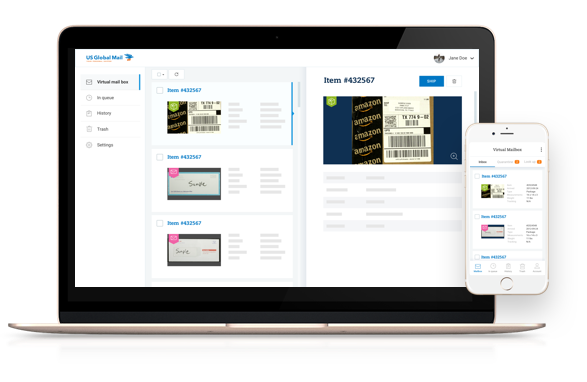
Use US Global Mail to Never Worry About Missing Packages Again!
When you get right down to it, though, it might be a good idea to avoid having Amazon packages sent directly to your doorstep – especially if you’re not going to be home to receive them all the time.
With a US Global Mail virtual mailbox account, a permanent physical street address to have all of your Amazon packages sent to, and the ability to forward those packages to any address on the planet (for the most part) at up to 80% off of standard posting fees you eliminate a lot of the headache and hassle you might have had to deal with otherwise. For more information about all the benefits that US Global Mail and their virtual mailbox services provide, or to sign up for a US Global Mail account, visit their website today.





