Amazon has made it (almost) effortless to order much anything you can imagine and have it delivered to your doorstep in just two or three days – with free shipping available for those with Prime memberships! And while the benefits of using Amazon far outweigh the rare situations that you might deal with a little bit of headache and a little bit of hassle, Amazon delivering your package to the wrong address is never a lot of fun.
Unfortunately, with as many packages as Amazon processes on a day-to-day basis (and they are only delivering more and more every day) the odds of you having to deal with Amazon delivering to the wrong address has skyrocketed in the last few years. Ideally, you’ll never have to take advantage of the information we breakdown in this detailed guide.
But if you are dealing with Amazon delivering to wrong address situations, it’s important to know how to navigate this process from start to finish. Use the information in this guide to get a hold of the right people, to process your request quickly, and to either get a new Amazon order out to you ASAP or a full refund just as quickly!
Ready to get started?

Amazon Delivered to Wrong Address – What Do I Do Now?
Straight out of the gate, you’re going to need to first do a bit of research on your own to figure out what could have went sideways that caused your Amazon package to be delivered to the wrong address in the first place. 99.99% of the time Amazon delivering your order to someone else is going to be their responsibility completely.
Every now and again, however, we all make mistakes when we are filling out our shipping information – sometimes not even realizing what we are doing, and causing these troubles all on our own. Here’s a quick many guide to run through to figure out exactly what’s going on with your Amazon order before you reach out to them directly.

Confirm You Used the Right Address in Your Amazon Order
The very first thing you are going to want to do is log into your Amazon account, navigate over to YOUR ORDERS section of your Amazon dashboard, and find the missing order in question. Not only is this order invoice going to provide you with a whole wealth of information (including when your package was supposed to be delivered as well as its current delivery status), but it’s also going to tell you what the address provided for shipping information was when you placed your order to begin with.
Like we mentioned a moment ago, most of the time this information is going to be completely accurate – but every now and again (usually when we are ordering from our phones) typos enter into the mix, we use an old address not thinking about using our new one, or things just get mixed up for one reason or another. If the address you used was correct you’re going to want to run through the rest of this guide to move forward.
If, on the other hand, you find that the address attached to this order was incorrect (for any different number of reasons) you’re going to want to stop right here and reach out to Amazon customer service ASAP. They are going to be able to walk you through the step by step process for fixing this issue and getting you a new order or processing a full refund.
![]()
Confirm Delivery Through Your Tracking Info
Secondly, you’ll want to confirm that your Amazon order has actually been delivered to another address – something you’ll be able to do by reviewing your tracking information. Obviously, you’ll only know that your Amazon package was delivered to another address if your tracking tells you that your package was delivered but it wasn’t on your front steps, it wasn’t up against your garage door, and it wasn’t left in your mailbox.
If your tracking information does in fact say that a package has been DELIVERED, then the odds are pretty good it’s sitting at someone else’s doorstep and you’ll need to work with Amazon to figure out where to go from here. If, on the other hand, your tracking information says that your packages still OUT FOR DELIVERY or PENDING DELIVERY there’s no real way to know that it was delivered to the wrong address (unless the address on the shipping label was incorrect). In those specific situations you’ll have to wait at least until the package is marked DELIVERED in your tracking update to begin recovery, replacement, or refunding.

Get a Hold of Amazon ASAP
At the end of the day, though, you’re going to need to get on the horn with Amazon Customer Service just as soon as possible. Thankfully, Amazon makes reaching out to them relatively simple and straightforward.
You can access the Customer Service department of Amazon right through the same customer dashboard we mentioned earlier, just by logging into your Amazon account and going into the HELP menu. From there you’ll be provided with a whole host of helpful links and pieces of information, including self-help solutions, guided help solutions, and live chat support available online, too.
Of course, you’ll also be able to reach Amazon Customer Service by using the mobile app that Amazon makes available to iOS and Android users. Download the app 100% free of charge from the respective App Store of your choosing, login with your Amazon credentials, and then click the HELP button in your Amazon Dashboard.
Finally, you can always reach out to Amazon customer service directly over the phone by dialing 1-888-280-4331. This number will connect you to Amazon customer support anytime, day or night – literally 24/7, 365 days a year. You may have to wait a little while to get a hold of someone that can actually help you, but the ability to actually speak to someone about your issue – and get personalized help – is a huge advantage.

Expect a Transfer to the Amazon Logistics Department
Of course, the traditional Amazon Customer Service department isn’t equipped specifically to handle these kinds of issues. No, you are likely going to be transferred over to a member of the Amazon Logistics Department sooner rather than later. Just know that this transfer is going to get you closer to getting the assistance that you need. These are the experts that deal with the shipping and fulfillment side of the Amazon, and they are the ones that are going to either help you track down your missing package, initiate another delivery to the right address, or get the refund process rolling for you.
![]()
Reporting a Package Sent to the Wrong Address via Your “Track Package” Tools
Amazon also gives you the ability to report packages that were sent to the wrong address through the “Track Package” tools on their website or in the mobile app. You’ll need to first open up YOUR ORDERS, click on the specific order that you are trying to find, and then click the “Track Package” button (usually highlighted in yellow).
From there you’ll be provided with a whole host of information about the last tracking updates for your package, including the delivery confirmation to the wrong address that you are looking to remedy to begin with. Use the HELP section inside the Track Package menu to confirm that the package was dropped off at the wrong address and you’ll be rerouted immediately to either someone in customer support or to someone from the Logistics Department. At the end of the day, you’re going to be able to get pretty quick help for this problem without a lot of headache or hassle!

Get a Hold of the Shipping Company for More Information
Another option you can pursue to figure out what happened to your package – and why it was delivered to the wrong address – is to simply reach out to the shipping company and get their side of the story. The USPS, FedEx, and UPS (the “Big Three” responsible for shipping most Amazon packages) handle millions upon millions of boxes each and every day.
And while they do a fantastic job of making sure that packages get exactly where they are supposed to go, their track record isn’t always 100%. Just making a quick phone call to the shipping company to let them know that the package was delivered to the wrong address and to see if they can remedy it for you (perhaps even before the end of business that day) might save you a lot of headache and a lot of hassle. At the very least, it’ll help them better understand what went wrong on their end so that they can make sure that it doesn’t happen again moving forward.
Ask Amazon for a Refund
If Amazon is unable to get you another item that matches the one that you have already purchased, it’s a good idea to request a refund (including any extra shipping costs you might have ponied up for). This is something you’re going to have to hash out with customer service directly. Amazon does have a great reputation for going above and beyond when it comes to getting their customers refunds, especially when the root cause of the trouble was Amazon’s fault to begin with. Remember, Amazon knows exactly how valuable each and every single one of their customers are.
They have done the math, have broken down exactly how much money (on average) every customer brings to Amazon over their lifetime, and generally aren’t going to be interested in potentially missing out on all of that money by stiffing someone on a refund they deserve.
Of course, even if you have already started the process for a replacement item to be sent out to you it’s not a bad idea to request free expedited shipping on that replacement as well as a full refund for any shipping costs you might have spent on the original. If you are a Prime member you’re probably not going to get any money back with this approach, but if you are not a Prime member and paid out-of-pocket for shipping for the original item you should be entitled to a refund of that money. Either way, it doesn’t hurt to ask!
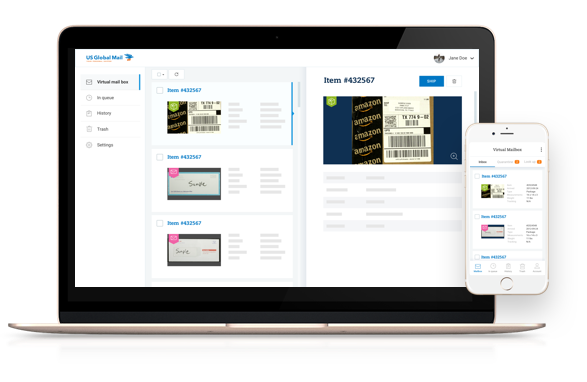
Eliminate Missing Package Problems Forever with US Global Mail
If you don’t want to deal with missing package problems any longer, and instead want to dramatically simplify and streamline your mailbox experience, you’ll want to consider moving forward with a US Global Mail virtual mailbox account.
For more than 20+ years, US Global Mail has been known as the “industry-standard” when it comes to virtual mailbox services – providing customers with safe, secure, reliable, and efficient mailbox solutions going well above and beyond anything the USPS can provide.
You’ll get a permanent street address that stays with you no matter how frequently you move (or where you move too), digital mail scanning and notifications about every piece of mail and every package that arrives in your mailbox, and the ability to forward your mail and packages to your address (or any address worldwide of your choosing) at up to 80% off of traditional postage costs.
And that’s just the tip of the iceberg!
US Global Mail also offers free check depositing benefits, fantastic safety and security benefits, and a whole range of other services you won’t find anywhere else.
For more information and details about everything you’ll be able to take advantage of as a new US Global Mail customer, or just to have any of your specific questions answered directly from real experts that have the inside information you seek, reach out to US Global Mail directly today.
They’ll be able to shine a light on everything that you’ll get out of this service, will be able to explain to you why thousands of people use US Global Mail as their permanent mailbox already, and can also tell you how this service can eliminate those missing package problems folks dread once and for all.
Reach out to US Global Mail today!







