Being able to track your package as it moves through the United States Postal Service (USPS) infrastructure all the way to your doorstep is a game changer.
In the “dark ages” before tracking was widely available, you ordered – or were sent – a package and then just sort of had to cross your fingers and wait for it to arrive. You never knew exactly when the package left its originating address. You never knew where your package went on its way to you. And you certainly never knew (not in any concrete way) exactly when your package was going to arrive.
Today nothing could be further from the truth! Today the USPS offers tracking information 100% free of charge on (almost) every single piece of mail, every package, and every parcel that they handle. This gives USPS customers a whole lot more information and a whole lot more actionable data than they ever had before. At the same time, for course, your USPS package is going to pick up all different kinds of statuses along its way to you. Some of those statuses are really easy to understand and others are going to be almost impossible to break down without working for USPS – or having this quick guide on hand.
Let’s jump right in to demystifying some of those USPS status updates on your tracking information right now, shall we?
![]()
USPS Tracking 101
The United States Postal Service offers legitimate and to end item tracking for almost every single piece of mail, every package, and every parcel that they handle. Tracking information is not intended to be used as a guarantee of delivery (or a guaranteed delivery window, even), but instead a quick and easy way to look at where your package is in the USPS infrastructure and when it is estimated to arrive. Tracking is available free of charge, a bonus for USPS customers that would have had to pay for tracking with other shipping partners operating in the US (as well as those operating internationally). Your tracking code is going to be pretty easy to find and can be found without a lot of headache or hassle.
The receipt for your shipment is going to include your tracking number. Your sales receipt if you purchased insurance for your package will include your tracking info, too. You’ll also have your tracking code sent to you via email if you ship through USPS.com, can peel off the bottom section of your USPS tracking label, or can even take a quick snapshot of your shipping label (after it has been printed and attached to your package or parcel) to keep a copy for your records.
All USPS tracking codes follow a similar format to keep things nice and simple.
- USPS tracking will look something like this – 9400 1000 0000 0000 0000 00
- Priority Mail tracking will look like this – 9205 5000 0000 0000 0000 00
- Certified Mail tracking will look like this – 9407 3000 0000 0000 0000 00
Those are just example tracking numbers, but give you a good idea of what to hunt for when you are trying to find the USPS tracking information on your package directly.
Do All USPS Pieces Include Tracking?
As we mentioned a moment ago, almost all USPS services are going to come with tracking available. First class mail (being sent to domestic addresses only) includes free tracking information on all packages – but you won’t get tracking information on all of your first-class letters or envelopes. You can have tracking attached to these pieces of mail, but you’ll have to pony up a little bit of extra money to add tracking to those baseline services.
Priority Mail and Priority Mail Express (sent to domestic addresses only) include tracking information on all envelopes, all packages, and all parcels. USPS Ground, Media Mail, as well as Priority Mail and PM Express International include USPS tracking free of charge. If you’d like to attach tracking information to First Class Mail International or First Class Package International you are going to have to both pay extra for this service and confirm that tracking is actually eligible for the ultimate destination your package is headed to overseas.
This can all be double checked and confirmed at your local post office or on the USPS website.

How to Track Your USPS Package
Tracking your USPS package is about as easy as it gets these days, with multiple different options available for you to take advantage of. The easiest way to track your package by far is to simply fire up the USPS.com Track and Confirm tool on the official website.
This tool is going to ask you to enter your tracking number and that’s it. As long as you provide an accurate tracking code USPS will search through their infrastructure, find the most recent USPS tracking statuses to display, and give you the current location of your package and it’s estimated time of delivery. That’s pretty easy!
Another really easy approach is to simply punch your tracking code directly into the Google search bar. Google will immediately recognize the multi digit code as a USPS tracking code, search through the USPS infrastructure using their API, and provide you the most up-to-date information about that delivery as well.
Other options to search for your USPS tracking statuses include, but are not limited to:
- Calling USPS directly (1-800-222-1811) and providing them with your tracking information for the most up-to-date status
- Sending a text message to “28777” with your USPS tracking number as the message – and only your tracking number as the message – to get a status update via text almost immediately
- Through the USPS Mobile Application available 100% free of charge from the USPS on both iPhone and Android devices
You could also pop down to your local post office, provide them with your tracking information, and they’ll be able to find out where your package is right now and when it should be delivered.
Common USPS Tracking Statuses
Now that we have sorted all of that, let’s dig into the kinds of USPS tracking statuses you can expect to find pop up when you punch in your tracking information.
Pre-Shipment
The “pre-shipment” phase of your package is going to include all of the moves that are made when the USPS is alerted to your delivery/shipment but has not yet physically taken control or ownership of that package yet. These kinds of status updates usually are pushed through when a retailer has printed shipping labels and has attached them to their boxes but haven’t yet drop them off at a USPS location or had them picked up by a USPS mail carrier.
You’ll usually see the following message in your tracking information when you check during the pre-shipment phase:
“Pre-Shipment Info Sent to USPS, USPS Awaiting Item”
Expect this message to update with an “In Transit” message over the next couple of days.
In Transit
The “In Transit” phase of your package is going to begin as soon as the USPS takes control of your package and starts moving it through their shipping infrastructure. This could mean that the package was just recently accepted by a local post office, it could mean that it has already been loaded onto an airplane and has spent a day or two flying around the country, or it could be in the back of a USPS delivery vehicle headed to your home right now.
Some of the USPS statuses you’ll see pop up when you have a package in transit include:
“Arrived/Departed at USPS Facility” – This means that your package has been sorted in a processing facility, usually with the city, state, or ZIP code of that processing facility included in your tracking update
“Customs Clearance” – This status says that your package has cleared US customs.
“Received by US Postal Services from US Customs” – This in transit status means that the USPS has received your package back from customs.
“In Transit to Facility” – You will see this status update when your package begins moving throughout the USPS network.
Delivery Attempt
It’s never fun, but sometimes our packages are attempted to be delivered when we aren’t home to accept them – or there are other conditions that means our package wasn’t quite able to hit our doorstep the day or time it was intended to.
These are the kinds of USPS status updates you never want to see in your tracking info. But it’s still important to understand what they mean when they pop up.
“Held at Post Office Customer Requests” – You are going to see this update when you request your package to be held and not delivered
“Receptacle Blocked” – This means that your package wasn’t able to be delivered because the delivery receptacle was blocked by something physically
“Receptacle Full/Item Oversized” – USPS customers are going to see this message pop up if there’s no room in the delivery receptacle for the package to be delivered
“No Secure Location Available” – If a USPS delivery person cannot find a safe place to deliver your package it may be held for pickup or another delivery attempt at a later date and time
“No Authorized Recipient” – If there isn’t anyone around to physically receive and accept a package, especially those that require a signature confirmation, the package will be rescheduled for another attempted delivery later
Delivery or Arrived
If the USPS tracking statuses we highlighted above are the ones you never want to see, these delivery statuses are the ones you want to see the most! All of these delivery statuses mean that your package has finally arrived at its ultimate destination!
“Delivered” – The best USPS status of them all, this means that your package was delivered at the date and time that is included in this tracking update
“Picked Up” – You’ll see this tracking update when you have picked up your package at your local post office
“Delivered to Agent” – If you’ve instructed your package to be left with trusted agents (family members, neighbors, coworkers, etc.) this is the USPS tracking status update that you are going to see
“Available for Pickup” – You are going to see this tracking update pop up when you are able to come to your local post office and retrieve your package yourself.
Common USPS Alerts
The USPS statuses we highlighted above are the most common kinds of statuses you are going to see pop up again and again. From time to time, though, you might have the following statuses update in your USPS tracking info:
“Refused” – This tracking update is used to record when a USPS agent tries to deliver a package but the recipient refuses delivery
“Unable to Deliver Problem with Address” – These kinds of status updates need to be navigated with the help of local USPS officials and employees. It means there’s something wrong with the address and the package is a little in limbo.
“Forwarded” – If a mail forwarding address has been left a package can be rerouted and sent on to an individual’s new address on file with the USPS
“Sent to Recovery Center” – Sometimes the USPS is unable to deliver a piece of mail, forward that mail or package, or returned to sender. In those situations, that package or parcel get sent directly to the Mail Recovery Center in Atlanta, Georgia.
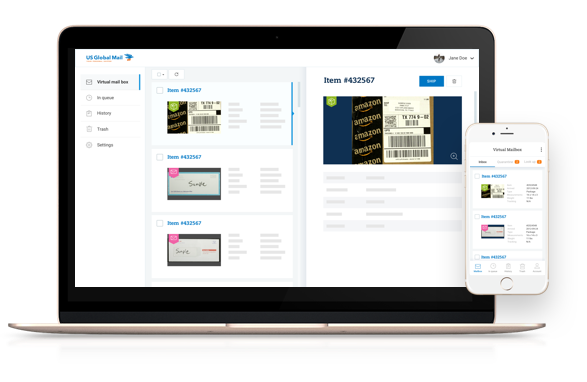
Never Worry About Tracking Again with US Global Mail
If you have been dreaming about living a life where you never have to worry about tracking USPS status updates ever again, but also never have to worry about your package surprising you when it arrives, US Global Mail is a perfect fit.
The premier virtual mailbox service in the United States today, US Global Mail offers a physical street address that you can use as a permanent mailing address for all your mail, all your packages, and all your deliveries – through the USPS, UPS, FedEx, DHL, and more!
As soon as a piece of mail or package arrives at your US Global Mail address you’ll be instantly alerted to its arrival, but you’ll also be provided with a digital scan or photograph so that you know exactly what has arrived and when.
From there you’ll be able to have that piece of mail redirected or forwarded to you (or to any address on the planet) up to 80% off of traditional retail rates. And that’s just barely begins to scratch the surface of the benefits you’ll get as a US Global Mail customer.
To learn more about everything that this service has to offer, check out the US Global Mail site today!





