FedEx has a reputation for incredibly fast deliveries, even between locations that are seemingly impossible to reach in just a few hours – or overnight. Far and away one of the most popular shipping companies in the United States (and around the world, for that matter), everybody loves the speed and consistency that FedEx brings to the table. There’s just nothing better than seeing the “On FedEx Vehicle for Delivery” message pop up faster than you ever would have thought possible!
At the same time, this exact same message has definitely left some people disappointed when they were anticipating a delivery that very day – only for the delivery to be delayed, sometimes indefinitely. This is why it’s so important to understand exactly what this kind of message means, how to use tracking information from FedEx to see exactly where your package is at all times, and how to remedy a situation where your FedEx package was lost or delayed. And that’s why we have put together this detailed guide! So sit back, relax, and let’s work through this together.
![]()
On FedEx Vehicle for Delivery Message – What Does That Mean for Me?
This is one of the most self-explanatory messages you can expect to get from the folks at FedEx (or any other shipping company, for that matter). FedEx telling you that your package is on a FedEx vehicle for delivery means exactly what you’d think it means – that the package is on a vehicle and is headed to your home ASAP! Where things go a little sideways, though, is when people anticipate that the FedEx packages going to arrive that day for sure. Yes, the overwhelming majority of the time (maybe 99.99% of the time, in fact) that’s exactly what this message means. It usually means that you’re going to get your package just a few hours after you see this message pop up in your tracking information. But not always.
Every once in a while, something happens that delays your package or causes your delivery to be postponed. Sometimes FedEx even incorrectly scans your package, updating it for delivery a lot sooner than it actually will arrive. This is why it’s so important to be cautiously optimistic about this kind of message when you see it pop up.
By all means get excited, because the chances are good – REALLY good – that your package is going to arrive that day. Just know that its possible your package won’t arrive as expected – but understand there are things you can do if the worst should happen! That’s a situation we can help you navigate with the information highlighted below!

How Do I Track My FedEx Package?
Tracking your FedEx package is really, really easy. Every single package handled by FedEx is going to have a Transportation Control Number (TCN) attached. That number is completely and totally unique to your package alone, and it’s going to let you watch updates for your package as it moves through the FedEx infrastructure. The TCN number is created the moment that your shipping label is created (sometimes even before FedEx get a hold of your package itself). This is your tracking code. Once you find that number (also included on your receipt and in the email FedEx sends you) you’ll be able to punch it into the FedEx Tracking section of their website or into any major search engine like Google.
You’ll instantly be provided with the most up-to-date information about where your package is in the FedEx infrastructure. Best of all, you can check anytime you like, day or night, every day of the year. You can literally track your package travel across the state or across the country until it hits your doorstep with updates along the way, too.
Each update will have its own description attached as well, ranging from “Package Accepted” to “In Transit” to “FedEx Vehicle for Delivery”…all the way to the message that we are all looking forward to – “Package Delivered”!

Can I Track Exactly Where My Package is When It’s Out for Delivery?
The dream of every shipping company is to provide individual GPS tracking location information for each and every single package that they handle – but though technology has advanced by leaps and bounds over the last 20 years or so, that’s probably still a bit away! Of course, the next thing is available correctly from the folks at FedEx through the FedEx Delivery Manager platform. This platform (100% free of charge to anyone that wants to sign up) gives you detailed information about where your package is at any one particular point in time by tracking the vehicle that it is on (as accurately as possible, anyway).
On top of that, you’re able to take advantage of a couple of different benefits and bonuses that you wouldn’t have been able to leverage with standard tracking information below. We are talking about being able to reroute, redirect, or reschedule your package even when the “On FedEx Vehicle for Delivery” message has been updated. That’s game changing stuff!
The biggest reason to move forward with FedEx Delivery Manager, though, is to get a much better feel for exactly where your package is when it moves through the FedEx infrastructure. You’ll actually be able to watch your package move through the FedEx system in somewhat real time, tracking it as it goes from its origination address all the way to your doorstep – even if you decide to redirect that package somewhere else along the line. This kind of control is fantastic, especially for folks that have a lot of packages out at once and want to keep a closer eye on everything that they are expecting to arrive without having to juggle their schedule around these deliveries. You’ll have to sign up for the FedEx Delivery Manager platform on the FedEx website to take advantage of these tools, though.
The services free but expect at least a slight delay in being able to use the capabilities provided. That’s because FedEx needs to physically mail you a postcard with a code on it to confirm your address and provide you with access to information about all FedEx shipments headed your way. As soon as you get the code, though (it usually takes anywhere between three and five business days) you’ll be rocking and rolling with much better tracking and other tools not otherwise available.

Can I Re-Route My Package When It’s Out for Delivery?
Absolutely you can! In fact, one of the biggest advantages to using the FedEx Delivery Manager platform we just mentioned a moment ago is that you have a lot more control over your package – and where it goes – even while the “Out for Delivery” message has been updated in your tracking info. For starters, you can redirect any of your deliveries to one of the thousands of FedEx Offices all over the United States as well as local Walgreens or certain Dollar General and grocery store locations.
This alone can be of huge benefit to FedEx customers, especially those that want to streamline their errands during that particular day without having to worry about their package been left outside on their front steps or in their driveway while doing so. Being able to redirect a “On FedEx Vehicle for Delivery” package to a Walgreens or grocery store you know you’re going to visit later that day eliminates a lot of stress and headache. You know your package is going to be stored in a secure location until you arrive to pick it up (in a parcel locker only you’ll have access to, no less).
You can also elect to have your package temporarily held by the folks at FedEx for up to two weeks, even after you have received the “On FedEx Vehicle for Delivery” message. Maybe you have an emergency come up and you aren’t going to be able to get your package that day, but also don’t want to have it just laying around until you’re able to get home. Or maybe you ordered a bunch of stuff while you were away on vacation not realizing just how quickly FedEx was able to get it to your home.
No matter the reason, a quick hold (even after you’ve been told it’s loaded on to a vehicle for delivery) is really easy to put in place with the FedEx Delivery Manager tools. Combine that with the better tracking, the better alerts, and the schedule delivery time options (where applicable, and usually always with an extra fee associated) helps to take this service over the top.

What If I Can’t Find My Package After It Says It’s Been Delivered?
While seeing the “On FedEx Vehicle for Delivery” message is always a cause for celebration, coming home and finding your package missing will always cause stress, anxiety, and frustration. The first thing you’ll want to do is check anything but your normal FedEx drop-off spot to see if a new driver or “fill-in” delivery person just put it somewhere you weren’t expecting it to be. You’d be surprised at just how often this happens!
If you have combed your property and still aren’t able to find a package that was supposed to have already been delivered it’s time to contact FedEx directly. FedEx has a detailed and streamlined claim process that you can take advantage of to get FedEx to help you either find your package or replace (or pay for) whatever it is that was lost. Head over to the FedEx website and visit the “File a Claim” page in the Support section. You’ll be provided with a bunch of online tools after logging into your FedEx account that let you file the claim itself. After being asked a handful of questions that cover your identity and your address information, you’ll be asked about the contents of your package in the value of them as well. FedEx will then alert everyone at the company that came in contact with your package to do a quick search for it, reaching out to the delivery driver themselves to see what happened, too.
If the company isn’t able to find your package in a reasonable amount of time (usually just a week or so) that they will reimburse you, often providing your claim payment via Electronic Funds Transfer so that you can get your money in a hurry, too. You can also speed up the claims process by contacting the FedEx Claim Department directly on the phone via 1-800-463-3339.
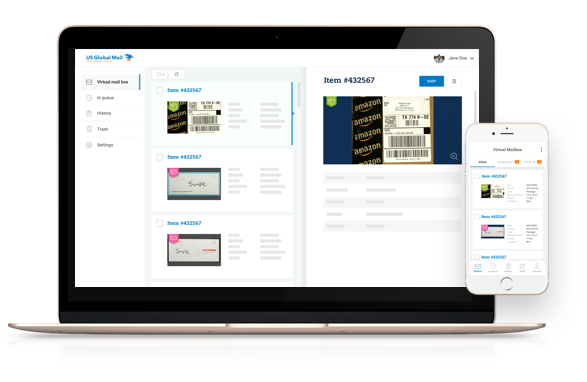
Choose US Global Mail for Better Package Management
FedEx does a great job when it comes to tracking your package every step of the way until it hits your doorstep – but what if you have a PO Box and the USPS won’t accept your FedEx deliveries there?
Or maybe you aren’t home when regular FedEx deliveries come and you don’t want to risk your packages getting pinched off of your porch.
What are you supposed to do then? Well, as a US Global Mail client you won’t ever have to worry about package management problems ever again – with FedEx, UPS, DHL, or anyone else, for that matter!
This virtual mailbox service allows you to have all of your packages sent to a singular address (a street address that offers better privacy and better anonymity, too), packages that are guaranteed to be received and stored safely for you until you requemaist them.
On top of that, every single time a package arrives you’ll receive a digital notification that it has hit your US Global Mail mailbox. That digital notification will include a snapshot of the package itself so that you know just what arrived, too.
You’ll then be able to either have it redirected to you (at 80% off of traditional shipping prices), held for you, or delivered somewhere else – all without you having to pop down to the post office or deal with any heavy lifting yourself.
There are other big benefits to using the US Global Mail service, and you can learn more about them by checking out their site or contacting them directly today.
Check out US Global Mail right now!





