The United States Postal Service (USPS) used to have a pretty negative reputation when it came to tracking information.
Sure, they provided the very bare-bones basics of tracking data to folks using more premium shipping options (and still haven’t included Free tracking for first-class mail) – but most of the data was incomplete, slow to update, and anything but accurate.
Over time, though, the USPS has really stepped up their tracking info game.
Today they provide much more accurate information, much more consistent information, and much more timely information – tracking info that is on par with almost all of the other major shipping companies.
At the same time, these changes have introduced a whole bunch of new alerts and status updates that you might find when you go to verify your tracking data.
Some of these status updates are very self-explanatory. Others – like “Shipment Received, Package Acceptance Pending” – can be more than a little challenging to figure out all on your own, especially when it’s the first time you see that update.
Below we dig little bit deeper into these kinds of notifications, shining a light on most common updates you’re likely to come across when you’re working with USPS tracking data.
Shall we get started?
![]()
Better Understanding the USPS Tracking Process
But before we really dig into the different status alerts you might receive from the USPS when running tracking information, it’s important to cover the basics of what USPS tracking is, how it works, and everything else you need to know about making use of this data.
For starters, USPS tracking is identical to the same end to end item tracking you get from any of the other major shipping companies (like FedEx and UPS, for example).
Available for all domestic mail solutions that are large enough to be scanned physically (which is why First Class mail is still excluded from tracking, unless explicitly pay for and upgraded), mail pieces also have to be addressed to domestic locations to be tracked by the USPS.
Domestic locations include any address in the continental United States, Alaska and Hawaii, as well as all territories of the United States and Army Post Offices, Fleet Post Offices, and Diplomatic Post Offices.
Each tracking number is 100% unique to the specific item that it is tracking, and it is created as soon as that piece of mail is input into the USPS mailing system.
The multidigit number and letter combination is also hardcoded into a barcode that can be scanned quickly (either by hand or by automatic sorting machines).
Attached to these identifying symbols and codes is information regarding delivery details, delivery location, date and time of delivery, and much more!
You should know, however, that just because tracking is attached to a USPS item it doesn’t necessarily mean that your package will arrive any faster than it would have before – or that it won’t be lost or mishandled by the human side of the USPS.
Both of those things just aren’t true.
The USPS does everything it can to make sure that you get your mail quickly and safely, but they make no guarantees (regardless of whether or not tracking codes are attached).
Customers have an opportunity to input the tracking code that they been provided into the USPS tracking system (or straight into any major online browser search bar) and get instant information about the location of their packages.
That’s where you’re going to see information about the tracking updates as well as the status information that we highlight below.

What Does “Shipment Received, Package Acceptance Pending” Mean?
If you are seeing “Shipment Received, Package Acceptance Pending” messages in your tracking information it means a couple of things.
First off, it means that individuals working for the United States Postal Service (often times USPS postmasters, postal clerks, or “window clerks”) have physically taken acceptance of the package and have begun to input the information into the USPS system.
This is why the tracking code works in the first place and is often the very first update you’re going to get in your tracking data, though sometimes “Accept at USPS Origin Facility” messages come first.
At the same time, it may mean that an entire shipment of items and parcels have been dropped off at a USPS facility and all of them have been scanned into the system “in bulk” as opposed to individually.
Major retailers and shipping partners do this to expedite things quite a bit, creating tracking codes that are been bundled together in big bulk blocks like this so that they can be more efficiently input into the USPS system.
On the USPS side of things, the post office then scan the entire boat unit into the system and then moves things along to the sorting facility – and that’s when the package goes from acceptance pending to fully accept.
If you see this message for longer than 12 hours, or even a full day, don’t get nervous.
It’s not unusual for this message to stick around for 48 hours (or even a little bit longer) depending on the next time your individual piece of mail gets scanned into the USPS infrastructure.
If you are still seeing this message for five days after you first noticed it, however – and your package still hasn’t arrived – it’s time to reach out directly to the USPS Customer Care department and see what’s going on.
The bottom line is that this message basically means that your package is taking the first step necessary on its journey to you or your recipient.

Other Tracking Notifications You May Receive from the USPS
Of course, there are a bunch of other messages that you might get when you start checking up on your tracking information.
Below we highlight some of the more common ones you’re likely to see throughout the journey of your package and parcel.
It’s not at all uncommon for you to see a couple of these messages when you are tracking your package, and it’s not at all unusual for some of these to show up multiple times as your parcel moves through the USPS system.
Electronic Shipping Info Received
This message is one you might see even before the Shipment Received, Package Acceptance Pending message, and it just means that the USPS has been alerted that your item is going to be moving through the USPS system in the near future.
The individual or organization responsible for shipping a package with the USPS has the opportunity to create their own labels and then drop the package off at the post office or at any other mailing facility run by the USPS.
As soon as that label is created electronically the information is uploaded into the USPS database and this message is returned, provided no other scan has been made on that piece of mail.
Acceptance
The Acceptance message simply indicates that your package has been accepted and received at a Post Office or a partner carrier and that it is moving through the USPS transportation infrastructure.
Your usually see this message right after you see the Shipment Received, Package Acceptance Pending message in your tracking data.
Accepting a package that was pending is the next piece of the puzzle, and the logical jumping off point when your package or parcel has begun to move on a journey to its ultimate destination.
Processed Through Sort Facility
Tracking information that updates like this means that your package has already gone through a sorting facility, has been scanned individually (apart from the bulk package block it was likely initially scanned into the USPS system with), and is being routed to the next stage of its travel.
The important thing to know about this particular tracking message is that it means it’s already processed through the sort facility.
The sorting is done, packages on its way, and it’s one step closer to its ultimate destination than it was prior to this message popping up.
Departed from the USPS Facility
This USPS status update is almost identical to the one we just highlighted a moment ago, with one major distinction.
The earlier status message specifically speaks of a sorting facility or sorting post office.
That is always the first leg of the journey for a package, as it needs to be separated from all the other packages that it was brought in with, divvied up depending on what it’s logistical journey will be to its ultimate destination, and then scanned and updated into the system with that info.
Departing from a USPS Facility definitely means that your package has moved through a USPS facility, but that facility is going to be second, third, or follow on leg of the journey and doesn’t refer to the initial sorting facility that kick things off.
In Transit
There are a couple of reasons that tracking information can show an “In Transit” status update, but all of them simply mean that your package is currently traveling to either the next USPS regional hub or post office before it continues on to the last regional hub or post office before delivery.
Sometimes you’ll get In Transit messages that talk about arriving, proceeding, or departing a sort facility.
This usually means that the package you are sending or receiving was still lumped in with another big bundle of packages (usually done to more efficiently move and scan packages along their journey) but has been broken down into individual parcels and pieces again.
Arrival at Unit
Arrival at Unit should always put a smile on your face, as a means that the package you were expecting has finally arrived at the second to last leg of the journey – the post office where delivery is going to initiate from.
When you see the status update know that your package is at your local post office and is getting prepared to be loaded onto a vehicle and delivered to your doorstep.
Out-for-Delivery
Out for delivery is a pretty simple and self-explanatory status update, and it lets you know that your package isn’t just in town and ready for delivery – it’s actually on the vehicle or in the mail carrier bag that is going to be coming to your address and delivering your package to you.
It’s always fun to see this pop-up when you are tracking packages!
Delivered
Getting a Delivered status update is always nice when you aren’t able to be home to physically received the package that you were expecting.
This confirms that your package has in fact made it all the way to its ultimate destination, and should be sitting in your mailbox or on your front steps when you are able to get home and bring it inside.
Those that are shipping packages also like to see this kind of status updates. It gives them the peace of mind to know that the packages they have sent out to be delivered have actually found their way to their ultimate destination and everything is good to go!
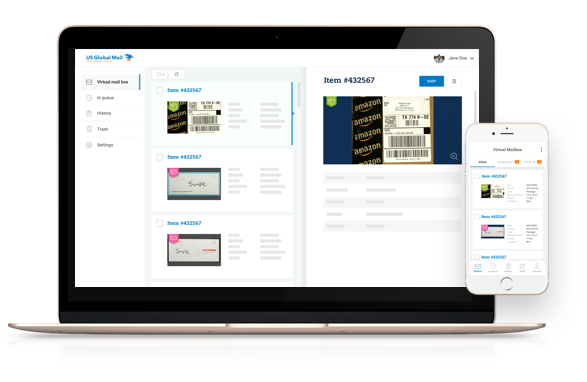
Eliminate All Confusion – Manage Your Mailbox Better with US Global Mail
When you get right down to it, though, managing your mailbox based off of tracking information provided by the USPS (tracking info that may not be timely or complete) is always a bit more of a headache and hassle than most of us like to deal with.
Thankfully though, with the help of a service like US Global Mail you can totally modernize your mailbox experience and eliminate these issues completely.
Thanks to the digital scanning, digital notification, and acceptance of packages from all major shipping companies benefits provided by US Global Mail (amongst a whole host of other advantages) you’ll know exactly what’s in your mailbox the moment that it arrives.
That’s not something the USPS can make happen. But US Global Mail does it every single day – for ALL of their clients!
You’ll also have a lot more control over what you do with that mail, those packages, and those parcels from there.
With US Global Mail, you can resend for forward your mail, packages, and parcels to (almost) any address on the planet at up to 80% off of traditional shipping prices.
Add in the ability to deposit checks, to get a “permanent” physical address as your mailing address (not a PO Box), and the other security and convenience benefits this service provides and it really is a bit of a no-brainer.
For more information or to sign up for US Global Mail today, contact them directly!







