It’s tough to beat the excitement and anticipation of “Delivery Day”. Online ordering has really opened up a world of opportunities for shoppers these days. Being able to “one click” our way to ordering pretty much anything under the sun and have it delivered in a couple of days is one of the coolest modern luxuries.
Being able to track that package every step of the way to our doorstep is even cooler! At the same time, though, it’s important to remember that “out for delivery” doesn’t always mean that our package is going to arrive within the next few minutes. No, sometimes this tracking message is a little vaguer than most people expect. But that’s why we’ve put together this detailed guide. What does “out for delivery” mean, really?
Let’s find out right now!

What Does Out for Delivery Mean?
“Out for Delivery” is one of the easier tracking messages to decipher, if only because it means exactly what it says – that your package is on a truck or a vehicle out for delivery right now, this very moment. At the same time, though, this doesn’t necessarily mean that your package is going to arrive within a couple of moments. It just means that your packages on a vehicle with a whole bunch of other packages that are also “Out for Delivery”. It may be a few moments until your package arrives, but it also might take a couple of hours – or even the entire day – for your package to hit your doorstep.
In the rest of this detailed breakdown we are not only going to cover what does out for delivery mean really, but we are also going to shine a light on some tips and tricks to better understand tracking information and anticipate when your actual delivery will happen.
![]()
How Often Should I Check My Tracking Info?
There’s no real right or wrong answer here for how often you should be tracking your information. Some people like to check their tracking information as soon as they place and order, couple of days after that, and then on the anticipated day of delivery.
Other folks, though (maybe even the majority of people), like to look at their tracking information all whole lot more frequently than that. They might check their tracking information shortly after placing an order, the next morning, the afternoon of that same day, and then at least twice a day every day until they see the “Out for Delivery” message update. That’s when they know that delivery day is upon them and they are going to get their package 99 times out of 100 within the next few hours!
What Other Tracking Updates Might I See?
Of course, if you’re checking your tracking information on a regular basis the odds are pretty good you’re going to see different messages from the “Out for Delivery” one – all depending on where your packages in the shipping journey. Here’s a quick rundown of the kinds of tracking updates you might see, tracking updates that help give a little more context to what does out for delivery mean, really.
Let’s get into it!
Arrival Scan
Anytime you see “Arrival Scan” pop up in your tracking information it means that your package has arrived at a new shipping facility. This can is used by USPS, UPS, and FedEx alike (as well as a bunch of other shipping services, too). It’s just to let you know that your package has showed up at the next leg in a journey, that it is scanned into that facility, and that it’s moving through the infrastructure to be routed further.
Don’t be surprised if you see this tracking update a handful of times. It just means that your package is getting dropped off at a bunch of different spots before it goes out for delivery!
Departure Scan
“Departure Scan” is the update you’ll see when your package leaves those same shipment facilities. This is also great news, as it means that your package has cleared through the shipping infrastructure of that facility, has been successfully rerouted, bundled up with other packages, and is moving to the next facility – or its final stop before loaded onto a truck and shipped to your door. Still, it might mean that your package is a day (or a couple of days) away from you getting the “Out for Delivery” update. Just know that this means your packages on the move once again!
In Transit
This is another of the tracking updates you shouldn’t be surprised to see multiple times during the travels of your package. A package being “In Transit” simply means that your packages literally on the move – physically on the move – inside of some kind of shipping company vehicle. Sometimes it means that your package is on board a truck being sent across town, across the state, or across the country. Sometimes it means that your package is on board and airplane, being flown to the next regional hub. Sometimes it might even mean that your package is loaded into a train and is taking a more scenic route to its next destination!
When you get right down to it, though, “In Transit” means that your package is moving between facilities. The next scan you’ll see is (usually) going to be the “Arrival” can that we highlighted just a moment ago. The tricky thing with this particular update, though, is that it is impossible to know exactly how long the “In Transit” leg of this journey is going to take. Just like trying to figure out what does “Out for Delivery” mean, sometimes it’s impossible to know exactly what “In Transit” means in regards to how long it’s going to take for a new update to pop into your tracking info.
Keep refreshing, keep checking in, and sooner or later you’ll get your next update.
On Vehicle
Now we’re talking! Seeing the “On Vehicle” message pop up doesn’t always happen, but when it does you can be sure that your package is being loaded onto a vehicle (or has already been loaded up) and is being prepared for delivery. This is the kind of tracking update you’ll usually see bright and early in the morning. We are talking about before 8 AM most of the time. That’s because a lot of operations – like USPS, FedEx, and UPS – like to have their vehicles loaded and on the road by 8 AM, 9 AM at the latest.
The tricky thing about this particular tracking update, though, is that you never really know exactly when it’s going to pop up in your tracking. Some facilities are really serious about making sure that this scan gets added to every single box that’s loaded onto a vehicle before delivery. Other facilities aren’t all that interested about scanning every single package, so sometimes your box might update with this info and sometimes it might not.
At the end of the day that make things a little more confusing and harder to pin down. Just know, though, that the “Out for Delivery” message is almost always going to pop up right after this one does.
Returning to Sender
This is a tracking message that absolutely nobody wants to see, and hopefully you won’t have to worry about it. But if it does pop up in your tracking information you should know that it means your packages being rerouted back to the sender for one reason or another.
A lot of times you won’t get any more information about why your package is being rerouted, just that it is being rerouted. You may have to reach out to the shipping company directly to see exactly why your package isn’t going to be delivered any longer. They may or may not be able to clear things up.
If they can’t give you a straight answer it’s time to reach out to the person that shipped your package to see what’s going on. They’ll be able to let you know why your package is being returned to them, what they are going to do about it, and a timeline for when you’ll get a refund or a replacement sent back to you.
Delivered
On the flip side of things, this is the message that all of us are looking for! This is the message that means our package isn’t just out for delivery but it has in fact been delivered, and that it’s sitting on our front step, somewhere in our driveway, or up against our door at last. Plenty of people stop worrying about what does “Out for Delivery” mean the second that they see this message pop up in their tracking info (and it’s not hard to understand why)!
Delivery Attempted, Will Attempt Again
This message isn’t quite as bad as seeing “Returning to Sender” but it still isn’t a great message to see on Delivery Day. Usually this message means that a shipping company tried to drop off your package but wasn’t able to for one reason or another. Maybe it’s the middle of winter and there was too much snow in the driveway for the delivery driver to get to your doorstep. Maybe something went wrong with the delivery vehicle and they’ll attempt delivery again later. Maybe something else entirely happened that prevented your package from getting to you on the day you expected it.
No matter what, when you see this message just know that delivery is (likely) going to be attempted the very next day. You might also be able to contact the shipping service directly – the USPS, FedEx, or UPS – and pickup your package yourself if you want to shortcut things a little bit.
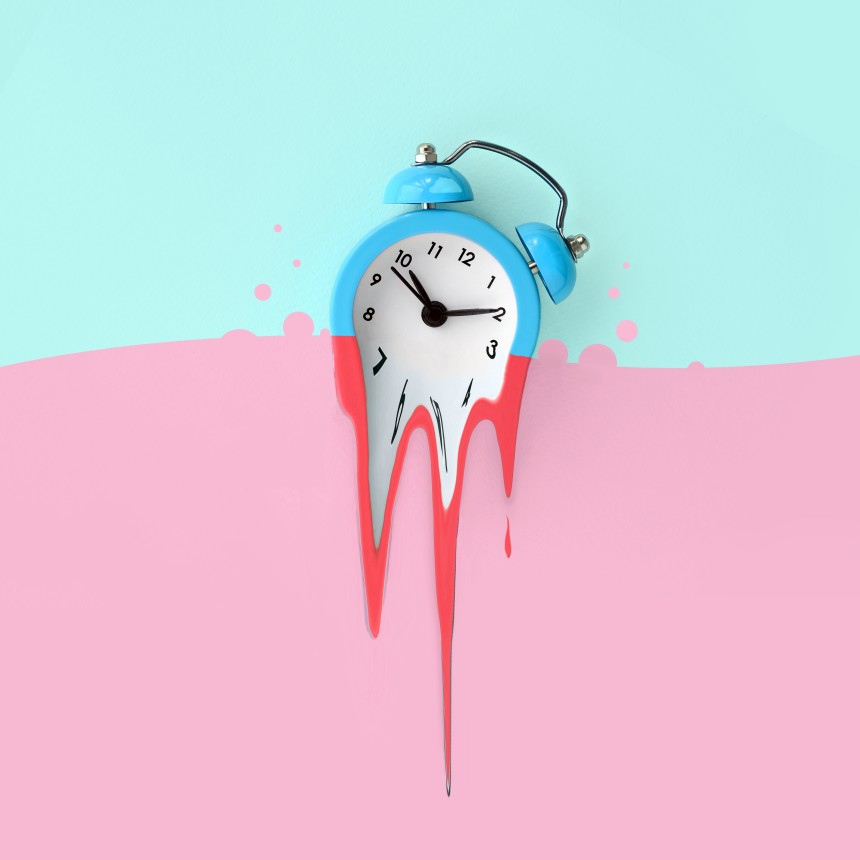
How Long After Seeing “Out for Delivery” Will My Package Arrive?
Now that we’ve gone over what does “Out for Delivery” and other tracking updates mean, it’s important to really reinforce the fact that you can’t ever know for sure how much time will pass between seeing this tracking update and actually getting your package. Some people live in houses that are first on the delivery route whereas others are the last house delivery drivers visit before they finish for the day. Most people sit somewhere in the middle.
This can mean that the “Out for Delivery” message pops up first thing in the morning and your package arrives within a few minutes. It might also mean that this message pops up and then you have to wait eight hours or longer to actually get your package. Most of the time, though, you’ll have a good idea of when to expect your package’s arrival. If you’ve ever ordered things in the past and had them delivered from USPS, FedEx, or UPS you’ve probably got a ballpark idea.
These delivery services are really consistent, after all. If they deliver between 3 and 4 PM every other time you order something chances are that’s when your package will arrive this time, too.
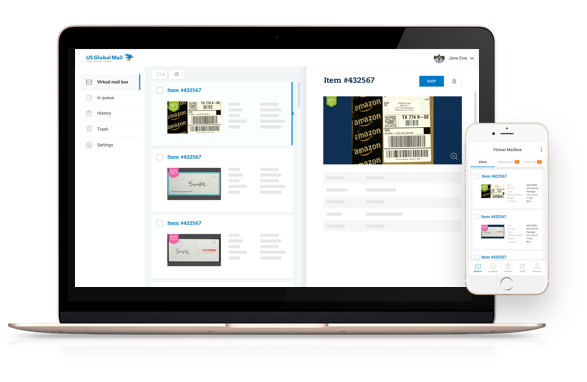
Never Worry About Tracking Updates Like “Out for Delivery” Again with US Global Mail
Imagine never having to worry about tracking updates ever again, knowing that you would be immediately notified about the arrival of your package the second that it was delivered? Sound too good to be true? That’s the daily reality for all of the US Global Mail customers taking advantage of their Virtual Mailbox services!
Not only do Virtual Mailbox customers get to take advantage of a permanent, physical street address (allowing them to receive packages from all major shipping companies with a lot more privacy, too), but they also get instant digital notifications about mail and packages that hit their mailbox in real time.
You’ll never again have to worry about whether or not your package was actually delivered when it said it would be. You’ll never again have to worry about seeing “Out for Delivery”, either. Instead you’ll get a digital scan of your package the moment that it arrives. This scan will get uploaded to your customer dashboard and can get pushed to your email or phone as a notification in real time, too.
Of course, there are a whole bunch of other benefits to becoming a US Global Mail customer. Benefits like increased privacy and anonymity, forwarding of mail and packages to almost all addresses on the planet at up to 80% off of retail prices, instant check depositing features, and so much more. To learn more about what makes US Global Mail so special visit their website today!







