If you commonly purchase shipping labels through PayPal when you sell an item on eBay, you might be wondering if it’s possible to do the same thing when the eBay transaction hasn’t occurred. You can purchase your postage through PayPal without using eBay if you want to, and this is a great option if you want to get cheap, convenient mailing. You will generally find that your shipping costs are cheaper if you use a service like PayPal.
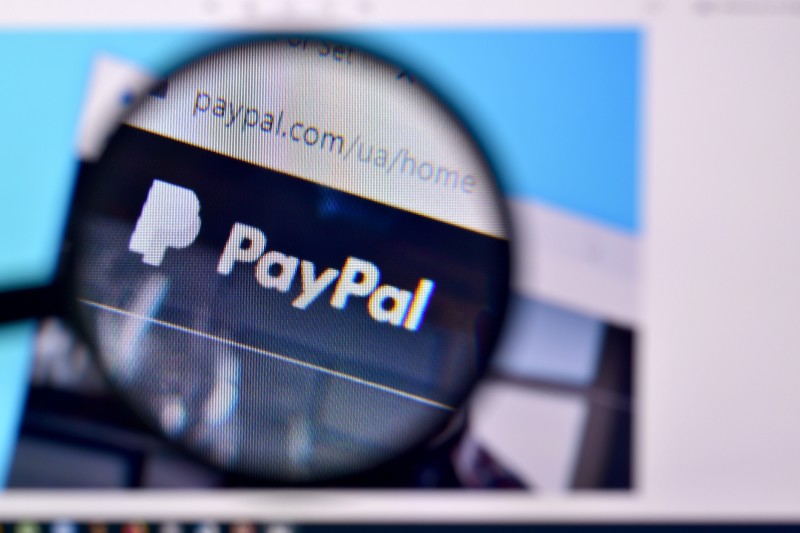
How Do You Purchase Postage Through PayPal?
If you want to buy your shipping through PayPal, it is fortunately fairly easy to do this, and there are some great benefits that come with doing so. PayPal is partnered with USPS and UPS, so you do have to ship mail with one of these two couriers if you want to use PayPal for this service; you can’t swap to one of the other couriers to take advantage of cheaper pricing or alternative services.
However, purchasing postage through PayPal is easy and straightforward, and well worth doing if you send a huge amount of mail. A lot of people know how to do this when they are sending items that they have sold on eBay, but there are options for buying your shipping through PayPal without eBay being involved. Let’s explore the two choices that you have.
How To Create A Shipping Label With PayPal Using An Invoice
If you have created an invoice for your buyer to pay and the transaction has been completed with PayPal, it’s pretty easy to make a shipping label. You will need to start by logging into your PayPal account and passing the authentication tests. Once you have done this, you should click on “Activity” and then navigate to the transaction that you want to make a shipping label for. Click on it to expand the details, and then you should see an option to “Print Shipping Label.” All PayPal transactions should have this. You can then decide whether you want to ship your item with UPS or USPS, and you will be given several fields where you can input the address information. This may be done automatically using the data from the invoice. Make sure that this is all correct, and then enter the size and weight of your package so that the costs can be calculated. It is important to make sure that this is accurate and includes the packaging, so there’s no risk of your package being charged at a higher shipping fee after it has been sent.
When you are sure everything is correct, you can choose your shipping option depending on the speed that you want the package to be sent with. You will then be given a price, and you can choose whether to pay using your current PayPal balance or your credit card. As soon as the shipping has been paid for, you can click on “Print Label,” and the label will be generated. This should open in a new window, so if you don’t see it, you may need to disable your pop-up blocker and then click on the button again. This should generate the new window. If it doesn’t, contact PayPal for support. Set your computer, phone, or laptop up with your printer, and then print the label. Once your package is wrapped and ready to go, stick the label to the front and drop it off with the courier that you have chosen for shipping.

How To Create A Shipping Label Without A Transaction Occurring
It isn’t easy to create a shipping label unless you have a transaction to refer to, as this service is generally only available for people who have business accounts, or to individuals using PayPal for their transactions. However, if you really want to create your shipping labels with PayPal without a transaction occurring and without upgrading your account, you will need to first log in to your account. Once this has been done, you can visit http://www.paypal.com/shiplabel/create/.
This is not a page that it is easy to navigate to using the standard methods, so consider bookmarking it. Many people are unaware of its existence, so it’s well worth keeping hold of the link if you want to buy your shipping from PayPal but have many people who pay you outside of this service. Once you are on this page, you should see a pop-up window that allows you to input the recipient’s shipping address. Do this, and you will then be able to click “Ship To This Address.” Make sure the information is correct, and enter the “Return To Sender” address as your own.
You will then be asked to confirm which shipping service you wish to use, and the courier that you prefer. Enter the package information (e.g. size, weight) and the date that you intend to mail the item. If you won’t drop it off the same day, make sure you update this box. Click on “Calculate Shipping Cost,” which should appear on the right of the screen. The price will be displayed, and you should click “Confirm and Pay.” Again, you can pay using your PayPal balance or on a credit card. When this is done, click “Print Label” to generate the shipping label, and again, disable the pop-up blocker if necessary. Set your device up with your printer, print the label as usual, and attach it to the package ready for mailing.
Is It Easy To Purchase Postage Through PayPal?
It is reasonably easy to purchase postage through PayPal once you know what you are doing. You will need to know the size and weight of your item (including any packaging) and you will need your recipient’s address and the return address to hand, but otherwise, this is a straightforward process. The first time you do it, you may find it a little slow and fiddly, as there are quite a few fields to fill in and you may need to stop to do things like measuring and weighing the package. However, the more you use this service, the faster you will get, and on the whole, it’s fairly straightforward.
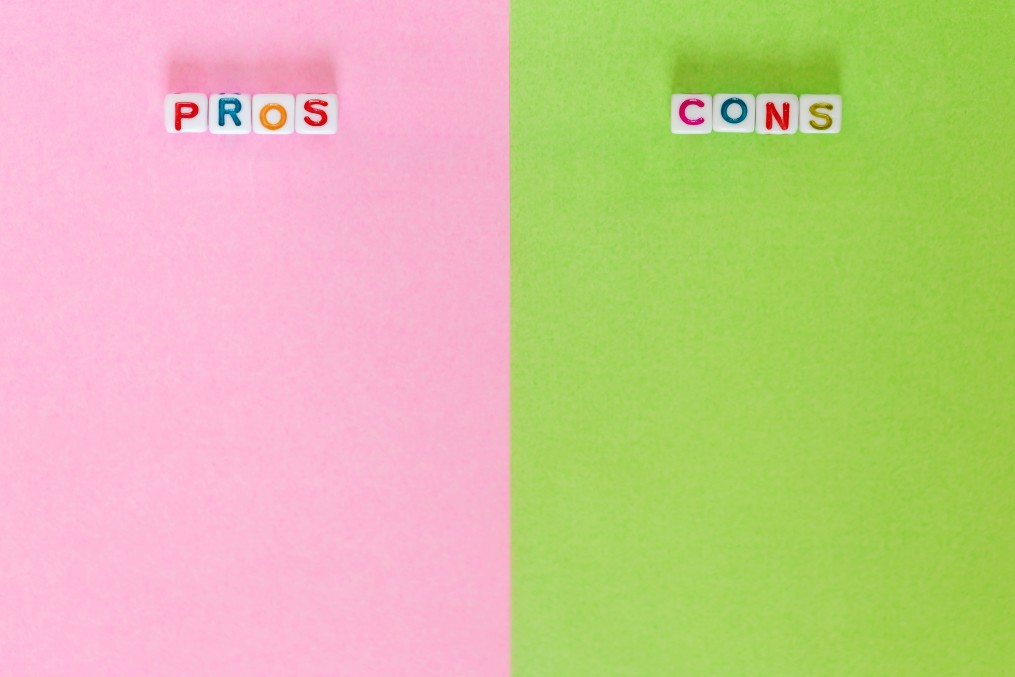
What Are The Advantages Of Purchasing Shipping Through PayPal?
There are quite a lot of reasons that you might want to purchase your shipping through PayPal, so let’s look at a few of these now.
1: The Shipping Fees Are Lower
Firstly and perhaps most importantly, you can generally access cheaper shipping fees. This is a major plus if you are shipping a lot of items, as mailing costs can eat into your profits surprisingly quickly. You can do this without paying any monthly fees to PayPal, and you’ll enjoy discounts with both USPS and UPS. How much of a discount you will get depends upon the shipping service that you choose, but this can make a big difference to your mailing costs.
2: Shipping Forms Can Be Pre-Populated
Secondly, if you are creating shipping labels using PayPal invoices, you’ll find that many of the shipping label’s forms are pre-populated for you, so you don’t have to spend ages filling this information in and checking that it is correct. It’s still worth running over it to make sure that there are no errors, but this is a great option. It can massively speed up your shipping process, saving you the time you would spend entering this into other courier websites, or even hand-writing labels. It brings everything into one place where the information is already stored, and reduces the risk of disputes if the item doesn’t arrive – because PayPal will have provided the address information.
3: Your Tracking Numbers Will Be Stored
If you’re someone who struggles to keep hold of tracking numbers, this is a fantastic option; PayPal automatically saves them all. That means you can send them to your buyers if they are requested, and you’ll never need to worry about having misplaced them if the package doesn’t arrive and you need to claim your shipping costs back. You can also buy shipping coverage through PayPal’s site, giving you further insurance and protection if something goes wrong.
4: There Are Online Customs Forms
If you’re sending items abroad, this feature is really helpful; it allows you to access online customs forms. You can fill in all the information that needs to accompany the package and minimize the risk of it getting held up on its journey. This makes your life simpler and should decrease the risk of packaging delays.
5: Unused Labels Can Be Voided
PayPal makes it very straightforward to void a label if you realize that you aren’t going to use it. If a buyer cancels an order or you have made a mistake and you want to redo the label, it’s simple to void the label and get the money refunded. If you paid with a card, it should be transferred back to the card. If you paid using your PayPal balance, it will go back into your balance.
6: Your Shipping Processes Are Customizable
If you always send mail in the same way or you have some pretty consistent standards that you opt for, you can customize your preferences on PayPal so that these will be entered as a standard. This lets you process shipping labels much more quickly, although you should make sure you don’t rush so much that you start making mistakes. If you run a business, this is a very good way to speed up shipping and save yourself time, allowing you to focus on other aspects of the business.

Do You Have To Have A Business Account To Purchase Postage Through PayPal?
PayPal has made it difficult to purchase postage labels through its service if you aren’t either using PayPal invoicing or eBay transactions. This is frustrating for many people who would like to take advantage of the benefits listed above, but haven’t used eBay/PayPal for the transaction. The simplest solution is to have a premier or business account with PayPal, as these give you access to the shipping tools. However, if you don’t have and don’t want one of these accounts, you can use the instructions above to ship an item with PayPal even if the purchase was made on another platform. You should still enjoy the same shipping discounts and advantages, but be aware that you will need to enter the information manually, and this creates more room for error.
Should I Purchase Postage Through PayPal?
If you use PayPal a lot, it makes sense to pull all of your shipping needs into one place and purchase your postage through this service too. We have already looked at some of the benefits that you will enjoy, and it can make your life simpler too. There are a lot of services that allow you to access shipping discounts if you buy your shipping through them, and some may offer bigger discounts or more flexibility (e.g. the option to use FedEx). However, if you already have an account with PayPal and use the service regularly, this might push you toward buying your shipping labels from them instead. Before you settle on this decision, it is worth looking at the other services that are available and comparing the options. You may decide that PayPal is the best, but it’s a good idea to check this before making that choice.
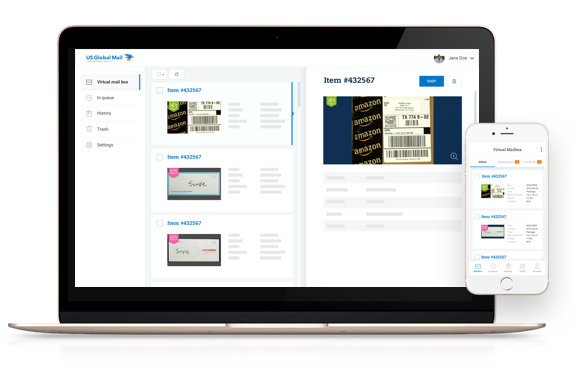
Conclusion
The world of shipping and receiving mail can be complicated, and if you are constantly struggling under an influx of packages and junk mail, you might want to consider getting a Virtual Mailbox from US Global Mail. This offers you a safe, secure US address that you can have all your mail directed to. There are many advantages, including the option to have packages signed for, letters opened and securely scanned, email notifications about deliveries, and more. You can also request that mail and junk mail to be shredded, and you can have packages forwarded to your home address so they will arrive at a time that suits you.







